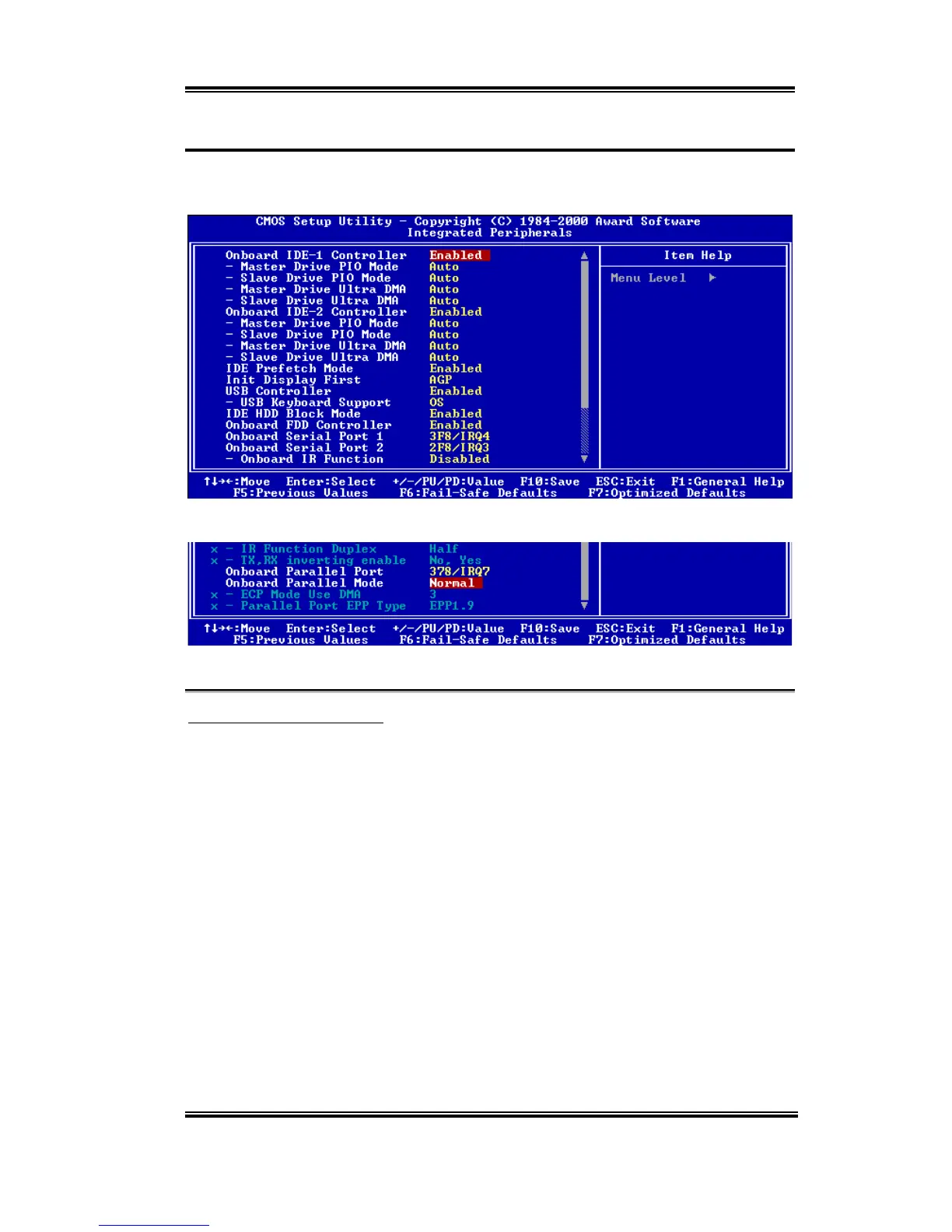Introduction of the BIOS 3-19
User’s Manual
3-5.
Integrated Peripherals
In this menu, you can change the onboard I/O device, I/O port address and other hardware
settings.
Figure 3-6A. Integrated Peripherals Menu Upper Screen
Figure 3-6B. Integrated Peripherals Menu Lower Screen
Onboard IDE-1 Controller:
The onboard IDE 1 controller can be set as Enabled or Disabled.
✏
✏✏
✏
Master Drive PIO Mode:
➤
➤➤
➤
Auto: The BIOS can auto-detect the transfer mode of the IDE devices in order to set
its data transfer rate. (Default)
You can select the PIO mode from 0 to 4 of the IDE devices in order to set its data
transfer rate.
✏
✏✏
✏
Slave Drive PIO Mode:
➤
➤➤
➤
Auto: The BIOS can auto-detect the transfer mode of the IDE devices in order to set
its data transfer rate. (Default)
You can select the PIO mode from 0 to 4 of the IDE devices in order to set its data
transfer rate.
✏
✏✏
✏
Master Drive Ultra DMA:
Ultra DMA is a DMA data transfer protocol that utilizes ATA commands and the ATA
bus to allow DMA commands to transfer data at a maximum burst rate of 66 MB/sec.