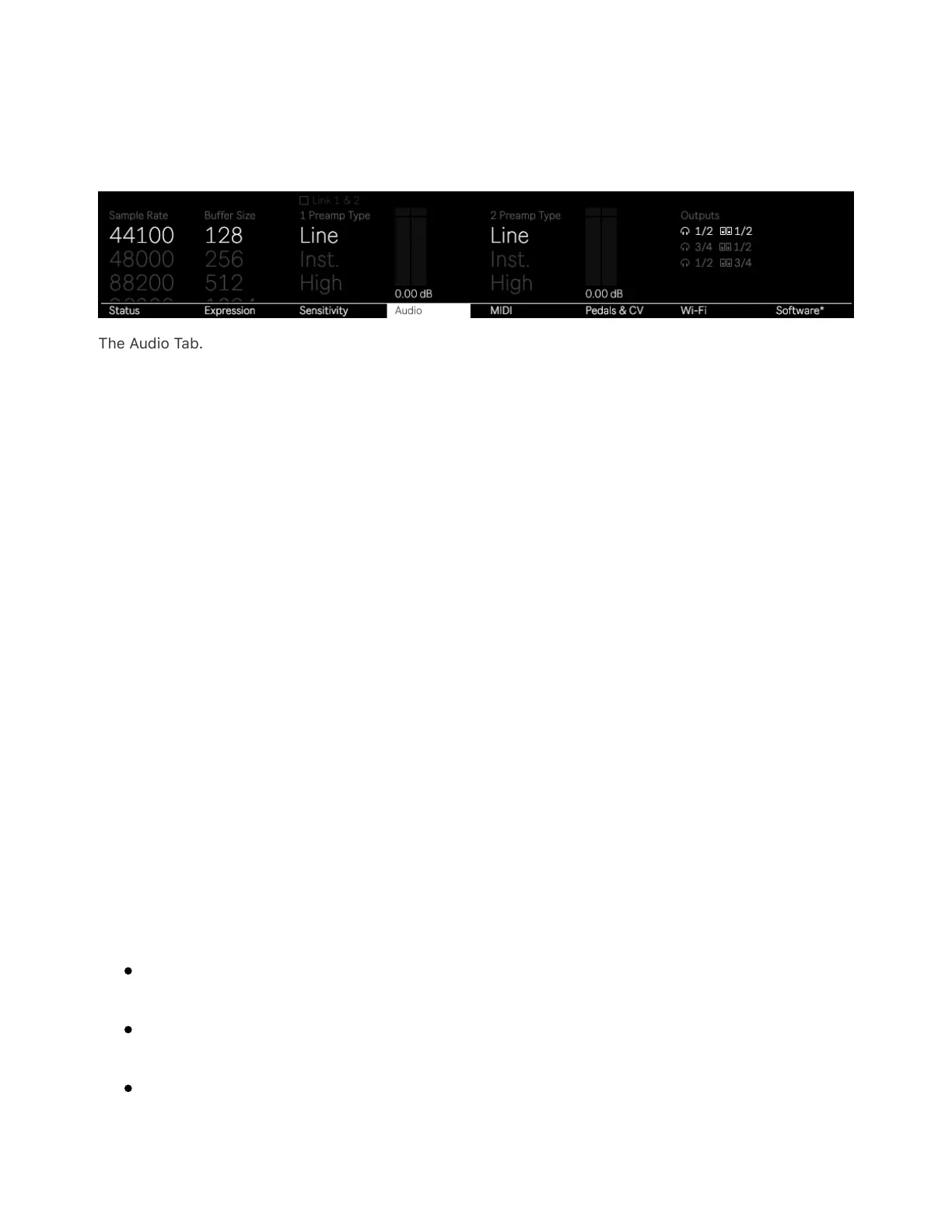velocity curves, which can be useful for different playing styles.
2.2.4 Audio Tab
The Audio Tab.
In the Audio tab, you can adjust the settings for Push’s built-in audio
interface.
You can select a sample rate between 44,100 and 96,000 Hz, as well
as a buffer size between 128 and 2048 samples.
The buffer size can be used to adjust latency; smaller buffer sizes
result in less latency while larger buffer sizes add more latency. We
recommend leaving this at the default setting of 128. If you are
experiencing audio dropouts or crackles you can try setting the buffer
size to a higher amount, but keep in mind this will also introduce
additional latency.
Recorded audio files have a bit depth of 24-bit and are in the WAV
format.
For each audio input, you can choose from three preamp types:
Line: +4 dBu nominal, +18 dBu maximum, signal path gain 0 dB
Instrument: -2 dBu, +12 dBu maximum, signal path gain +6 dB
High: -22 dBu, -8 dBu maximum, signal path gain +26 dB