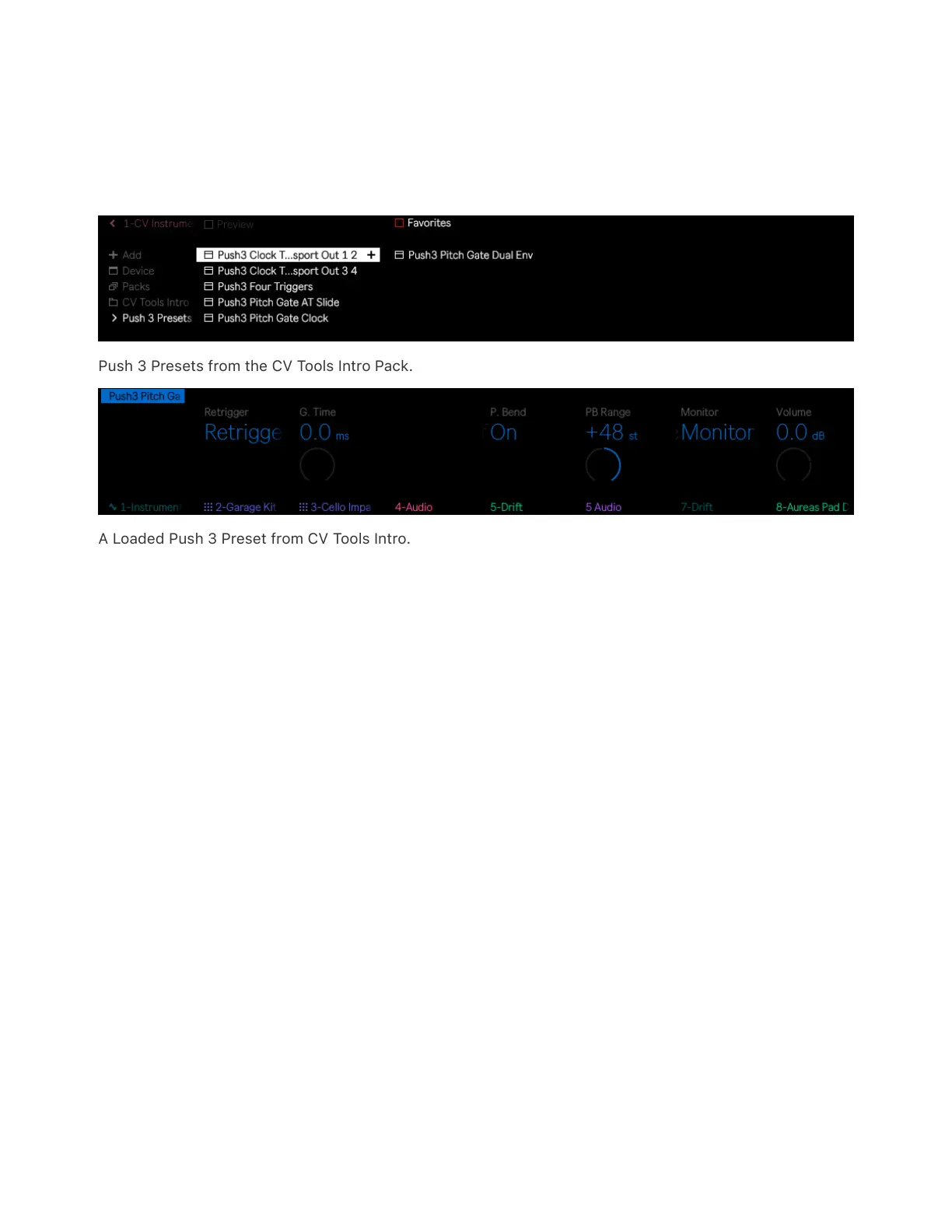a CV Instrument preset from the CV Tools Intro Pack.
Navigate to the CV Tools Intro Pack in Browse Mode and select one of
the Push 3 Presets that best suits your modular set up.
Push 3 Presets from the CV Tools Intro Pack.
A Loaded Push 3 Preset from CV Tools Intro.
The customized Push 3 presets are designed to work without needing
much tweaking; however, we do suggest reading through the Pack’s
Help View lesson in Live to get familiar with the concepts behind the
various settings and options.
13 Parameter Automation
Changes that you make to device and mixer parameters can be
recorded to your clips as automation directly on Push. This means that
the recorded changes will be applied to a clip and played back
whenever the clip is launched, with no need to manually adjust the
parameters as playback progresses.
13.1 Recording Automation
The Automate button can be used to toggle automation recording on or