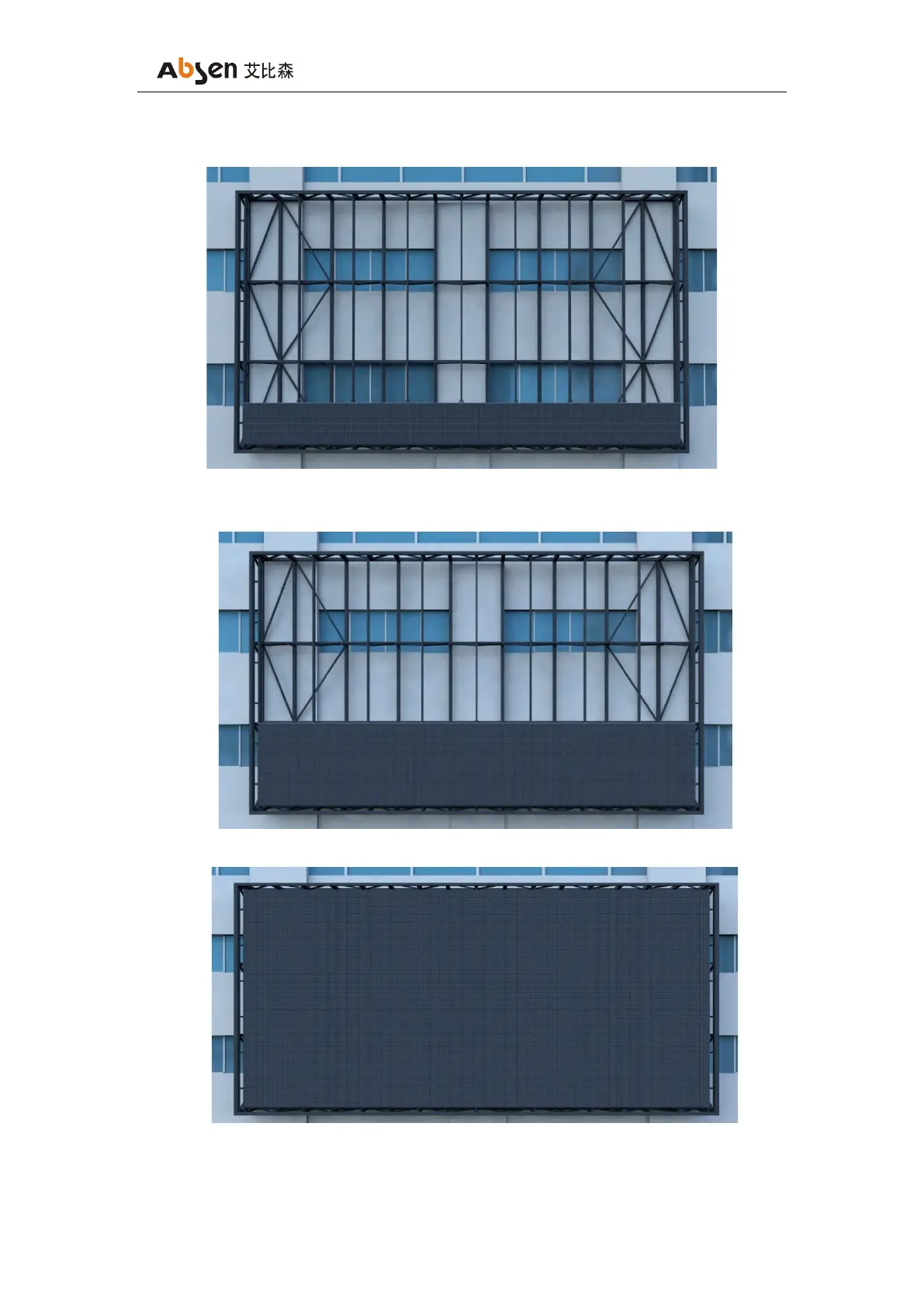Step 4: Follow the previous steps to install the third cabinet, the fourth cabinet...until the installation of the
first layer of cabinet is completed.
Step 5: Then install the second layer of cabinets. First, place the cabinets in the middle of the second row,
adjust the horizontal and vertical flatness, and then use bolts to lock them tight.
Step 6:Follow the above tips to install remaining cabinets.