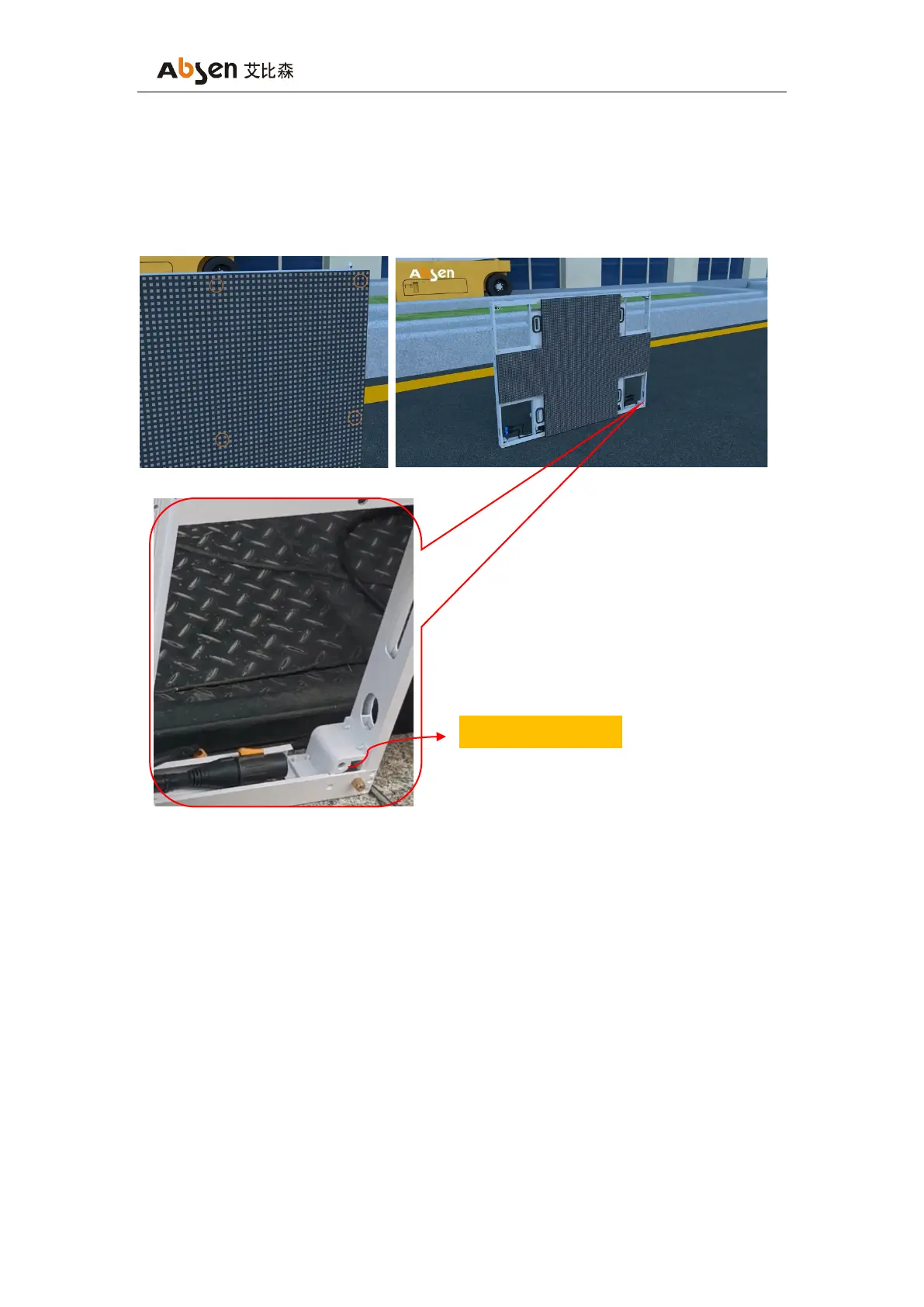2.3.2 Front installation
During the front installation, you need to use front maintenance tools to remove the modules on the four
corners of all cabinets, as shown in the following pictures:
Fix the front mounting hole of the cabinet with the steel structure on the back of the cabinet with bolts. Pay
attention to the flatness between the cabinets during installation. After all the cabinets are installed,
connect the power cord and network cable between the cabinets and the main power cord and main
network cable, and finally install the modules at the four corners of each cabinet, configure the LED display.
For more details about connecting the power cord and network cable between the cabinets. please refer to
Chapter 3 Cables Connection