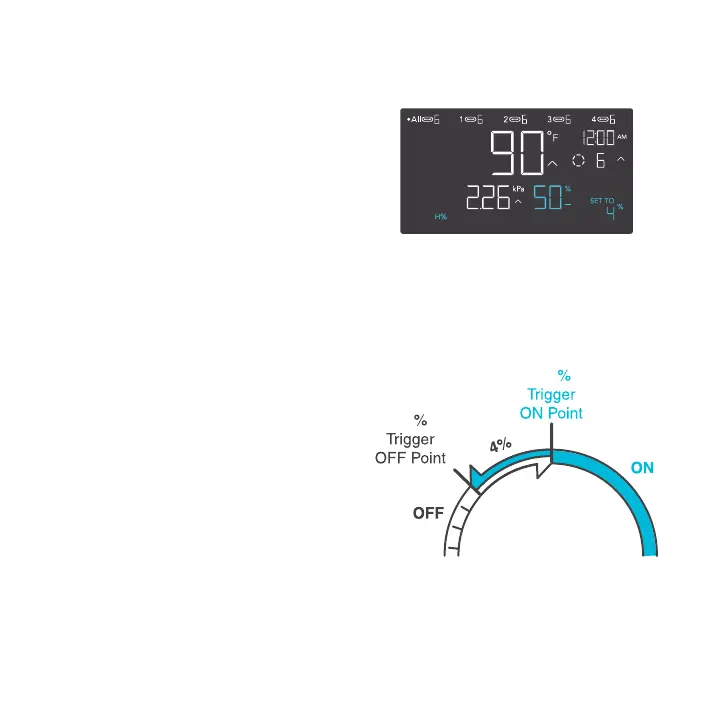39
PROGRAMMING
BUFFER HUMIDITY SETTING
The buffer figure will create a trigger-off point
below your set trigger point to prevent your
device from shutting off too quickly. Press the
up or down button to cycle through buffer range
from 0% to 10%.
In high humidity triggers, your device will turn
on, only turning off when the humidity falls
below your buffer setting.
In low humidity triggers, your device will turn
on, only turning off when the humidity rises
above your set buffer setting.
EXAMPLE
In this example, your High Humidity Trigger is
set at 49% and your Humidity Buffer is set at
4%. Your device will trigger on when it meets or
rises above 49%, and only trigger off when it
falls below 45%. The 45% figure is obtained by
taking your High Humidity Trigger of 49% and
subtracting your Humidity Buffer of 4%.
BUFF.
49
45