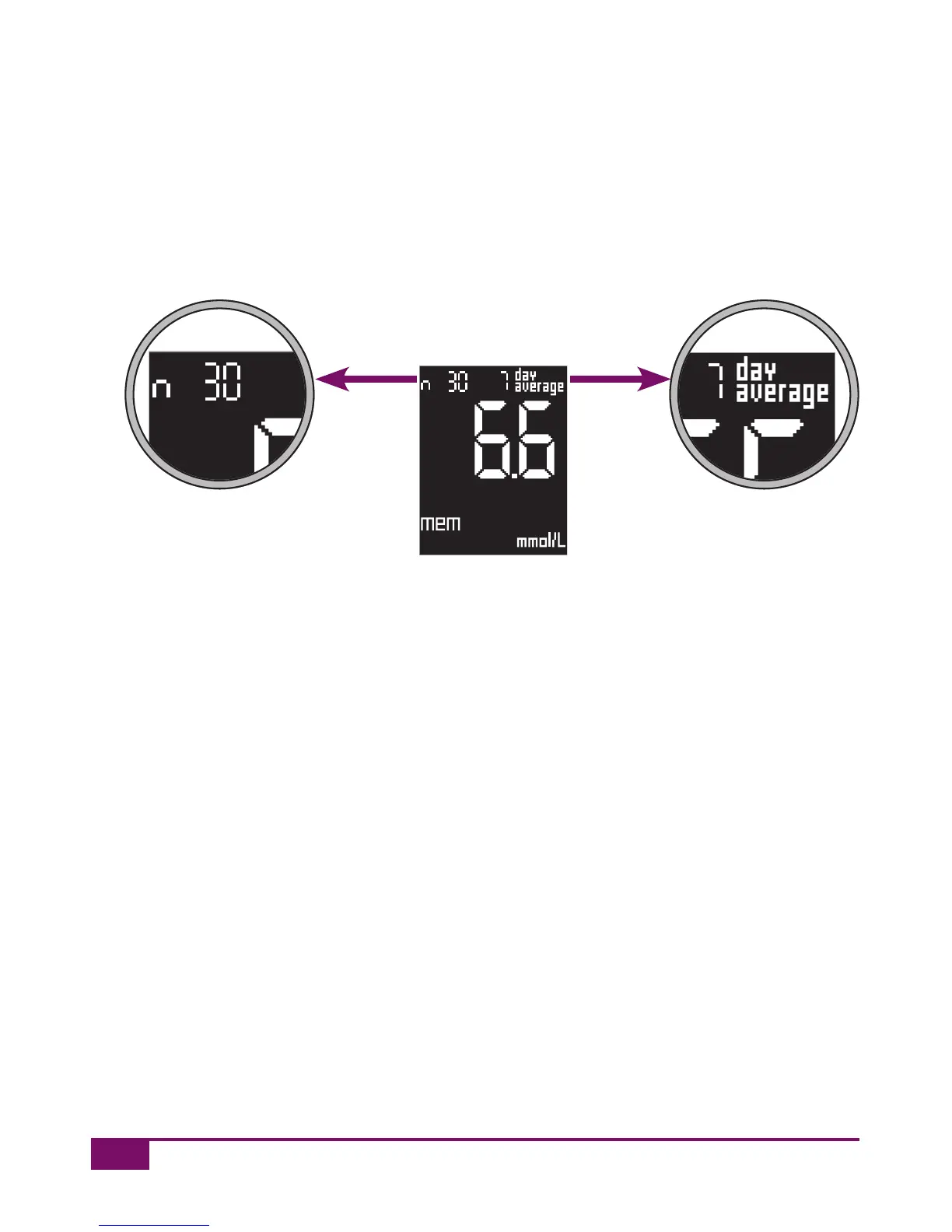108
Using the meter as an electronic notebook
Farbe: P 249 – Prüfmittelnummer: 203
Press the M and S buttons at the same time.
The average of the results from the last 7 days is displayed.
The number of results n used in the calculation is displayed at top
left (in this example: 30).
The number of days for which the average was calculated is
displayed at top right (in this example: 7).
Again press the M and S buttons together to move to the other
averages.
The 7-day average is followed by the 14-day and 30-day averages, and
then again by the 7-day average.
man_06919570001_01_EnCan.indd 108 18.01.2013 18:38:40
