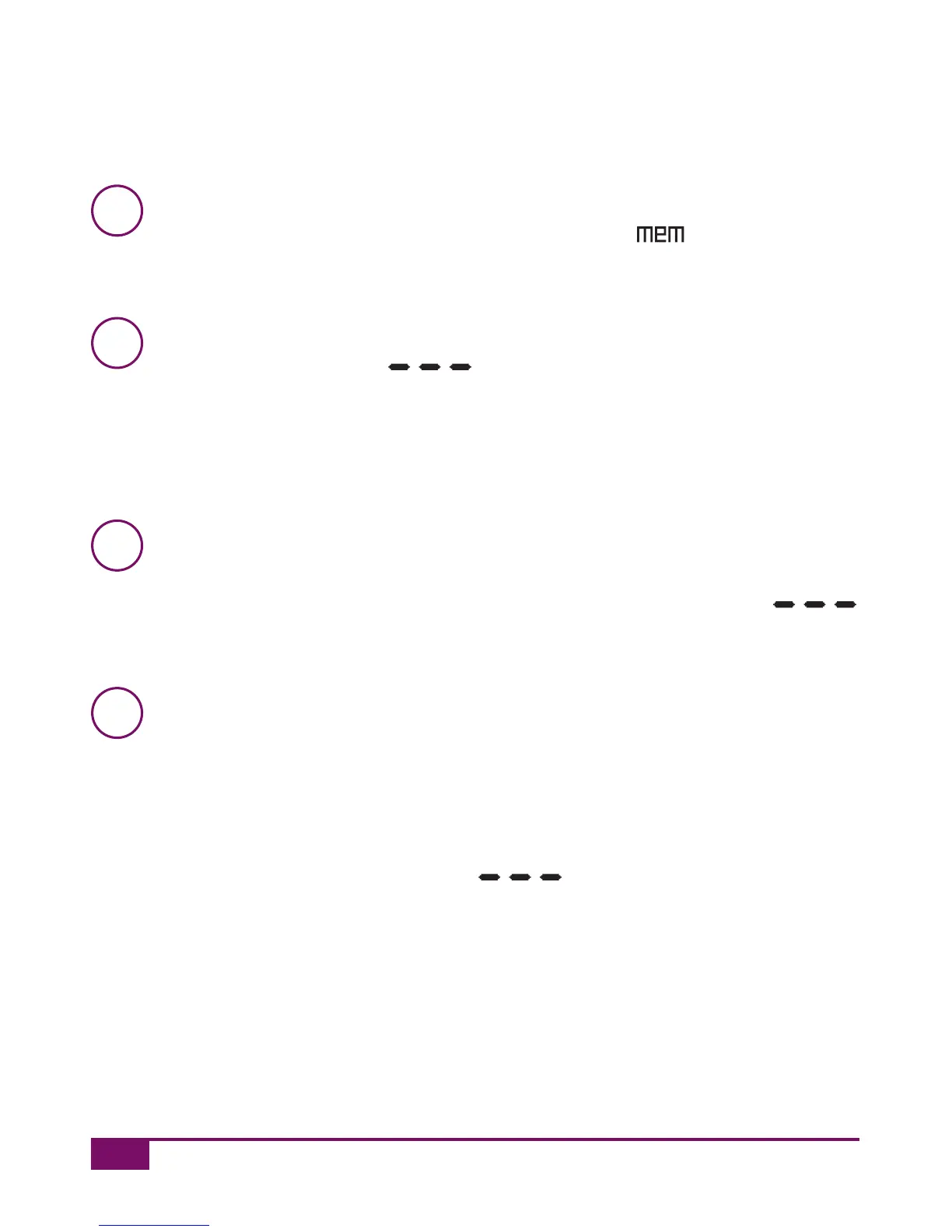112
Using the meter as an electronic notebook
Farbe: P 249 – Prüfmittelnummer: 203
i
If a large number of results were saved within one period,
calculation of the average may take a while.
flashes in the
display while the calculation is in progress.
If no results were saved in memory for the period in question,
three horizontal bars
are displayed instead of a
numerical value. If, for example, the results are more than 7 days
old, the average, lowest value and highest value cannot be
calculated for 7 days.
i
The meter can only perform the necessary calculations as long
as the results were stored together with the time and date. If you
have not entered the time and date, three horizontal bars
are displayed instead of the numerical values.
In the event that you changed the date or time, then performed a
test and afterwards re-set the date/time, the meter only includes
results it saved in uninterrupted chronological order. If the
chronological order was interrupted, the earlier results are
ignored. If you have not performed any tests since you made the
change, three horizontal bars
are displayed instead of a
numerical value.
man_06919570001_01_EnCan.indd 112 18.01.2013 18:38:41