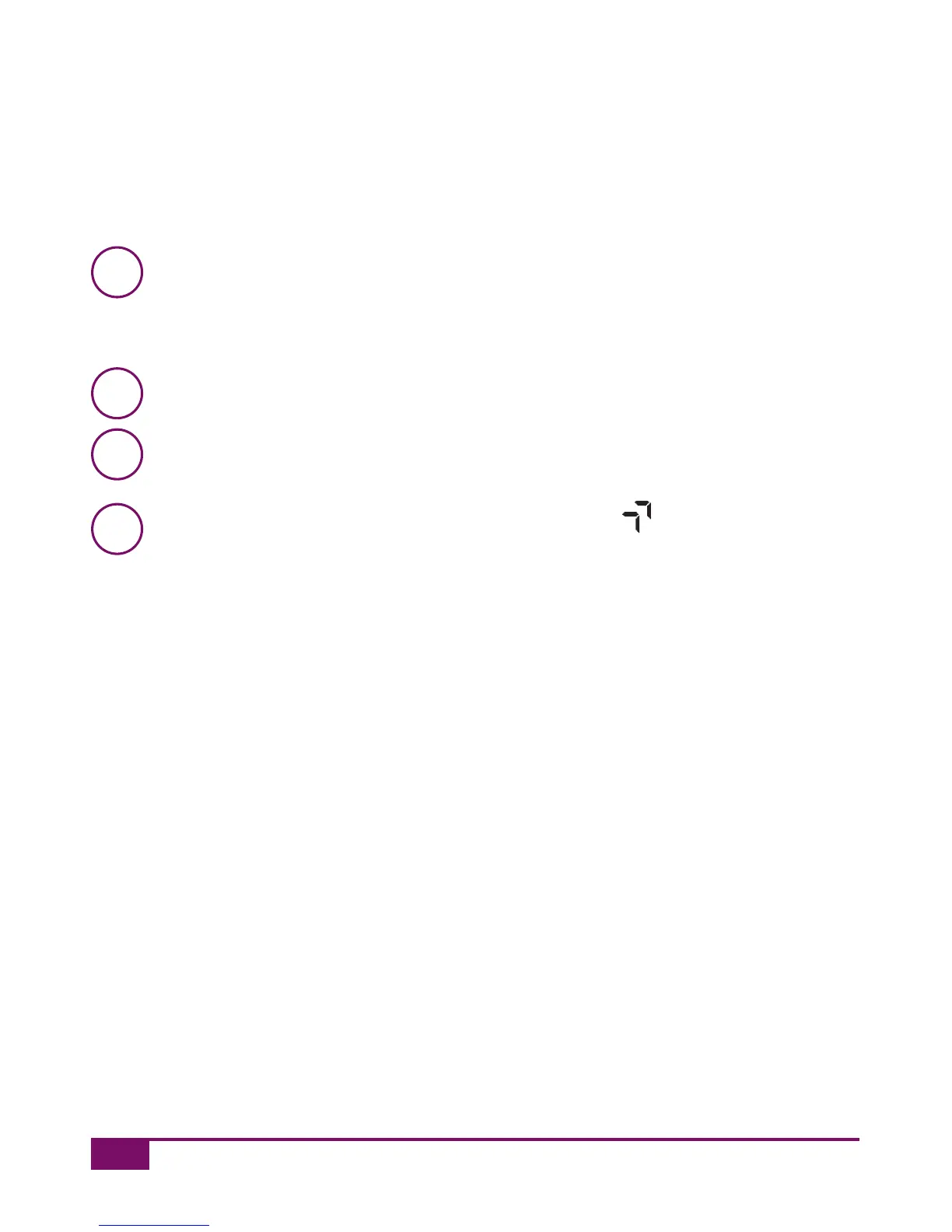118
Using the meter as an electronic notebook
Farbe: P 249 – Prüfmittelnummer: 203
Notes
i
Your results can only be fully analysed if all of the results have
been saved together with the date and time, i.e. as long as you
have set the date and time.
i
The results remain in the meter’s memory following downloading.
i
You cannot perform a test while results are being downloaded.
i
If the results download does not occur (the arrows do not start
to flash) or was incomplete, the meter turns itself off
automatically after approximately 5 minutes.
This is what might have happened:
A download error occurred.
Start the results download again.
The infrared windows are too far apart or not properly facing
one another.
Reduce the distance between the two infrared windows to
5–20 cm and position them so they are pointing towards one
another. Start the results download again.
man_06919570001_01_EnCan.indd 118 18.01.2013 18:38:44