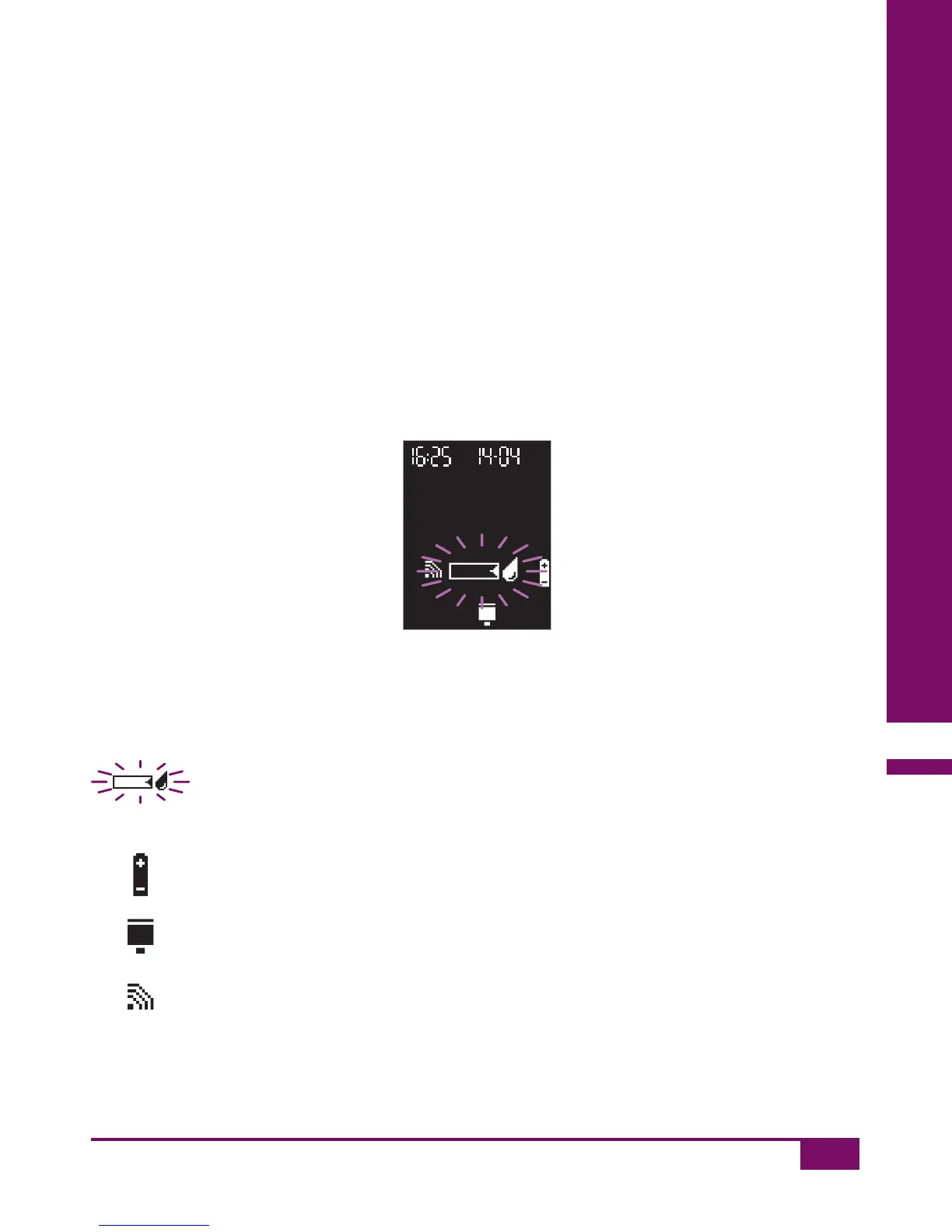169
Symbols, error messages and troubleshooting
12
Symbols may be displayed singly or several at once. When several
symbols are displayed, each symbol can have its own meaning.
Alternatively, the combination of symbols may mean something.
In the following example you see a display with several symbols. This
display appears when you have turned on the meter to perform a blood
glucose test.
Here each symbol has its own meaning. The symbols shown along with
the time and date mean:
You can draw up blood or control solution with the test strip
now.
The batteries are running low.
You inserted a partly used test strip drum.
The beep tone or Acoustic Mode is set to on.
man_06919570001_01_EnCan.indd 169 18.01.2013 18:38:59