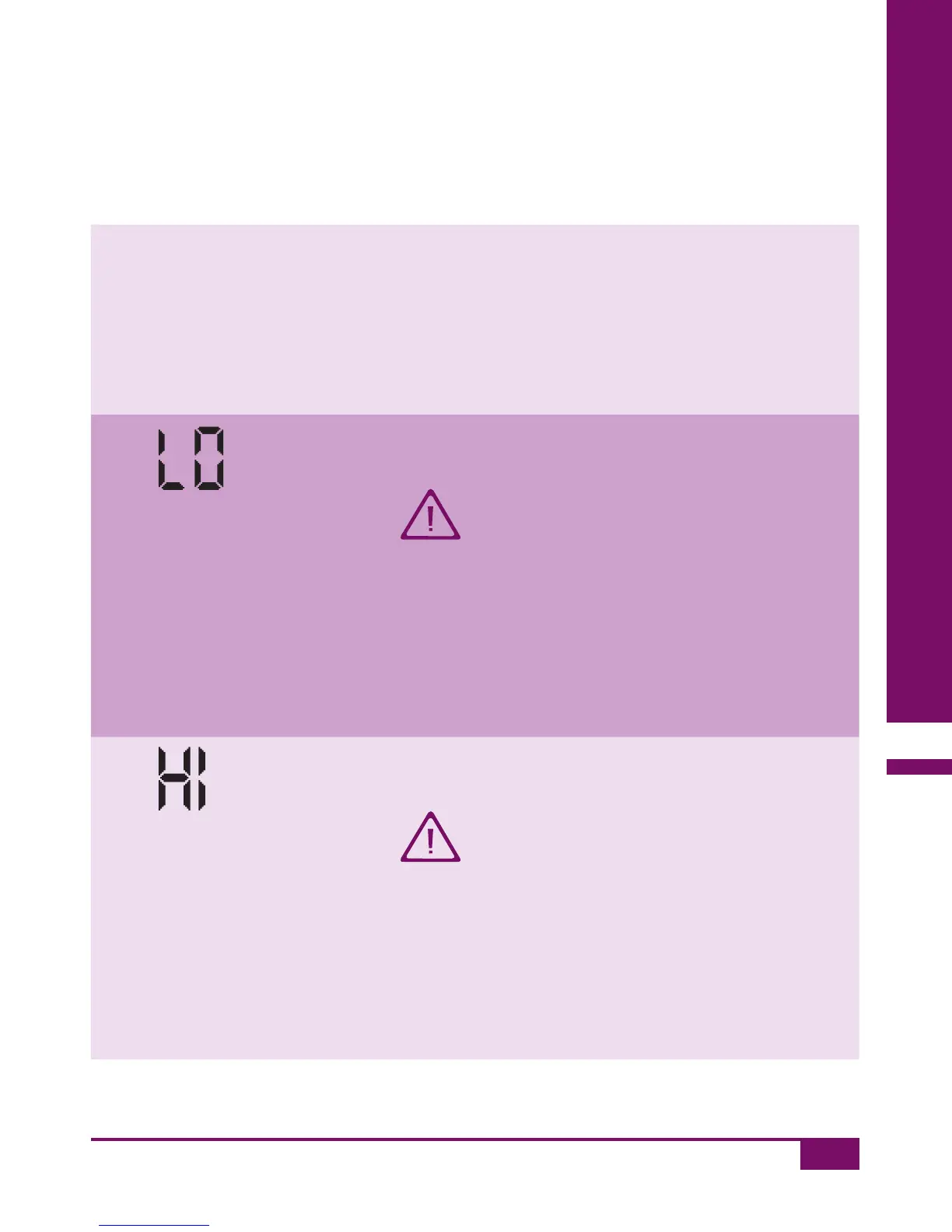179
Symbols, error messages and troubleshooting
12
Symbol Meaning
you changed the time and date,
then performed a test and
afterwards re-set the time and
date, but have not performed any
more tests since then.
The result is lower than 0.6 mmol/L.
The display LO may indicate that
your blood glucose is very low
(possibly a severe hypoglycemia).
Follow the relevant instructions
given by your healthcare
professional immediately and
repeat the test.
The result is greater than 33.3 mmol/L.
The display HI may indicate that
your blood glucose is very high
(possibly a severe hyperglycemia).
Follow the relevant instructions
given by your healthcare
professional immediately and
repeat the test.
man_06919570001_01_EnCan.indd 179 18.01.2013 18:39:03