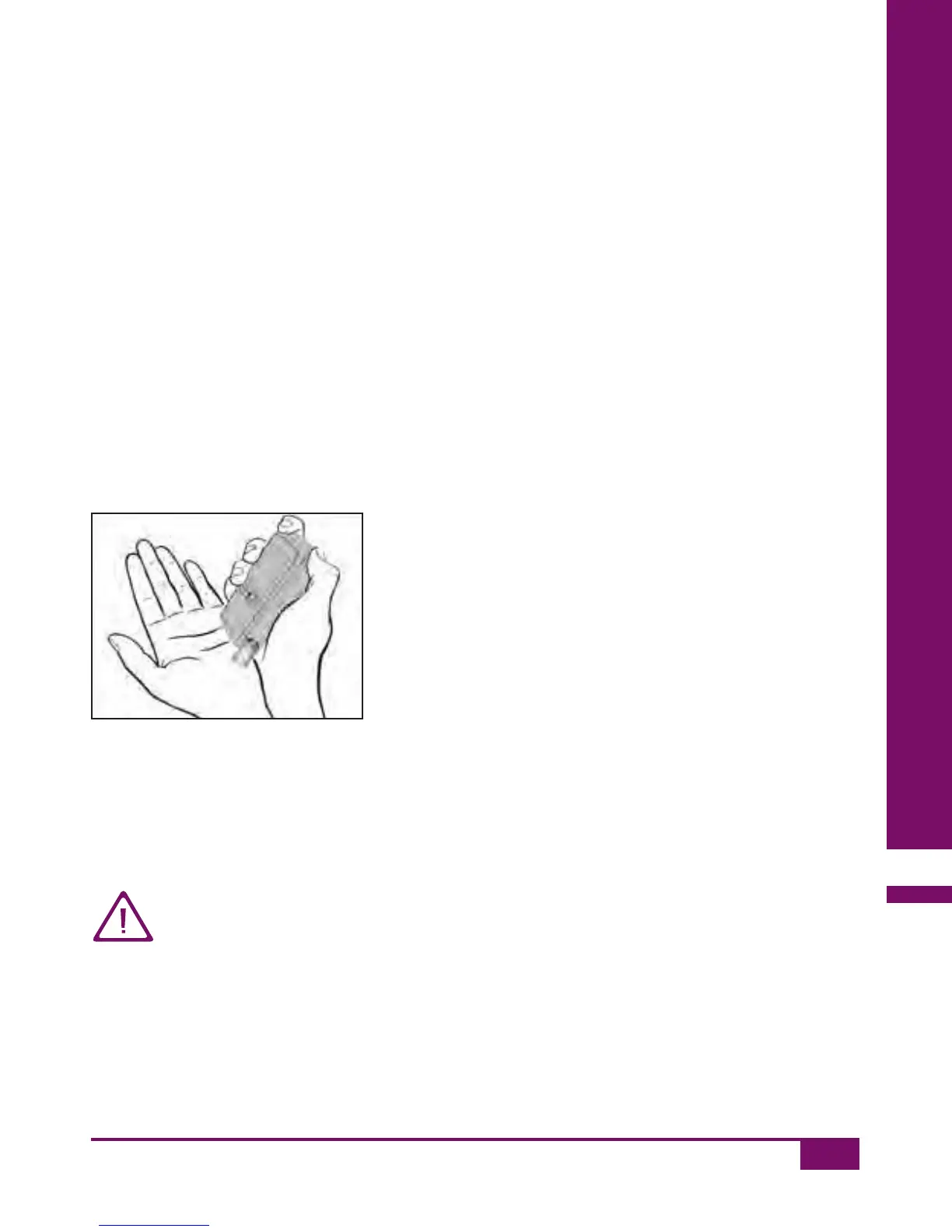205
Alternate sites testing
14
5. Choose a fleshy area of the alternate site for blood collection and
wash it with warm, soapy water. This ensures that the puncture site is
clean. Allow the skin to dry thoroughly.
6. Prime the lancing device.
7. Press the AST cap firmly against the selected puncture site.
8. Press the plunger all the way down. This triggers the lancet, which
penetrates the skin.
9. Keep the lancing device pressed against
the puncture site for a few seconds.
You can watch the blood drop form through
the AST cap. The blood drop should be
approximately this size:
If the drop is smaller, release the pressure
for a few seconds, without removing the lancing device from the
puncture site. Then re-apply pressure on the lancing device until you get
a sufficiently large blood drop.
Too much blood emerging can contaminate the AST cap. For
hygienic reasons, the AST cap should be cleaned immediately
after testing your blood glucose (see Chapter “Cleaning the AST
cap”).
10. Press the Test button to turn the meter on.
man_06919570001_01_EnCan.indd 205 18.01.2013 18:39:08