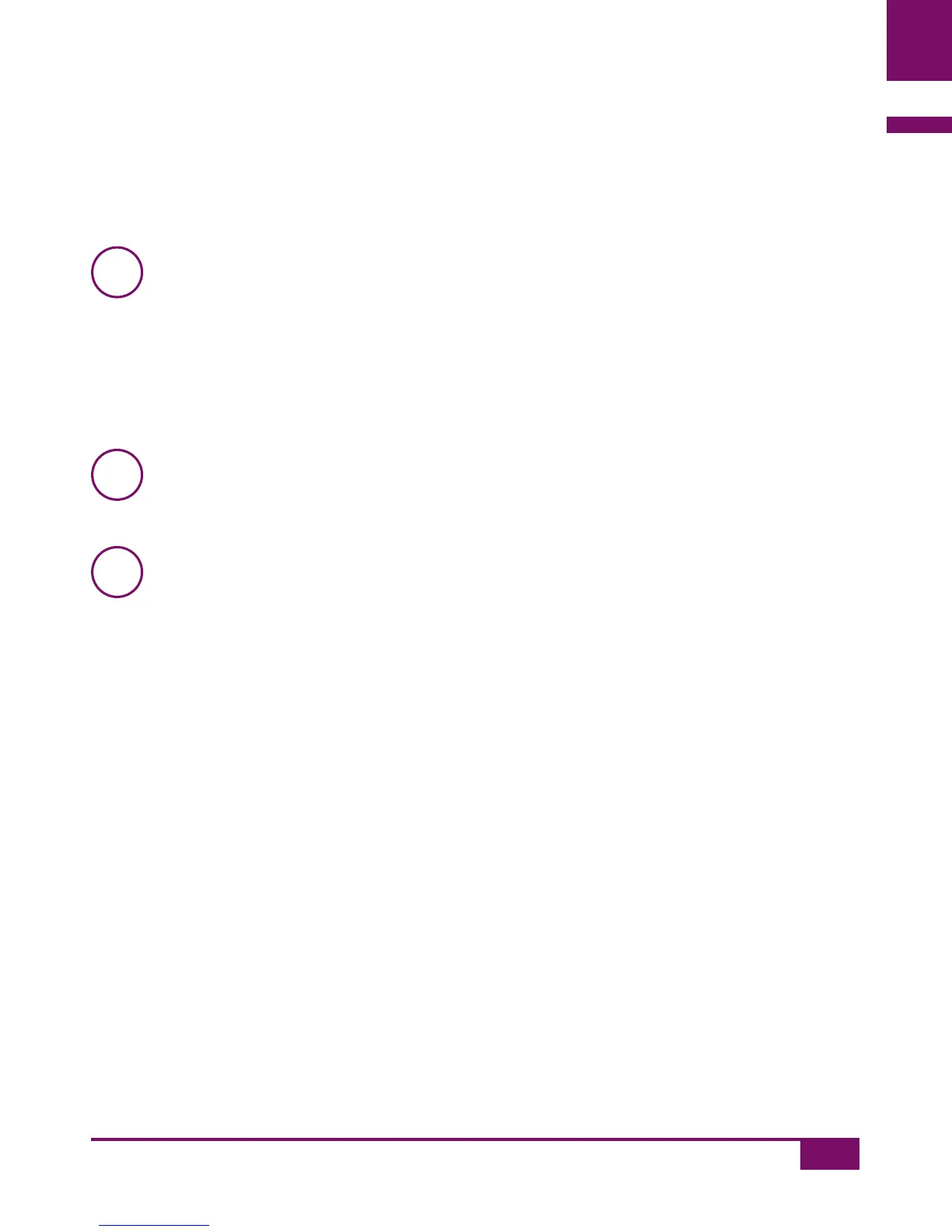23
Initial steps before testing
2
Notes
i
If additional lines appear during the display test or parts of the
numeric field or of a symbol are missing, please call Accu-Chek
Customer Care at 1-800-363-7949. If the numeric field
88.8
(mmol/L meter) or
888
(mg/dL meter) is affected, the meter may
not show your test results correctly.
i
The meter automatically turns off after 60 seconds even if you
keep the M button pressed.
i
You can perform a display check whenever you wish. If there are
results already saved in memory, the most recently saved result
is displayed when you release the M button.
man_06919570001_01_EnCan.indd 23 18.01.2013 18:38:00