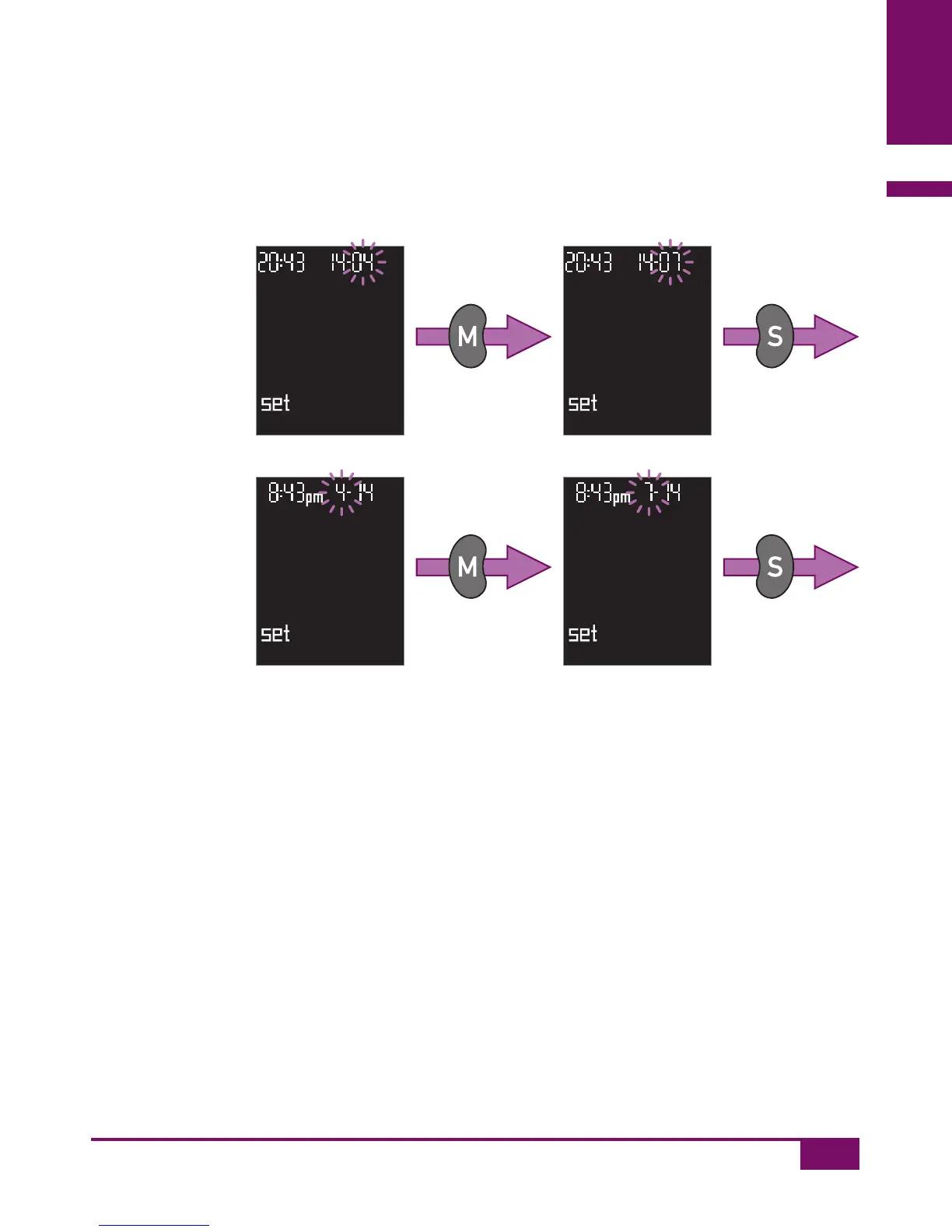57
Réglages
3
Le mois clignote en haut à droite de l’écran.
format 24 heures
(JJ-MM)
format 12 heures
(MM-JJ)
Appuyez à plusieurs reprises sur la touche M ou maintenez-la
enfoncée jusqu’à ce que le mois désiré apparaisse à l’écran.
Appuyez sur la touche S pour mémoriser le réglage choisi.
Passez maintenant au réglage du jour.
man_06919570001_01_FrCan.indd 57 29.01.2013 16:22:47