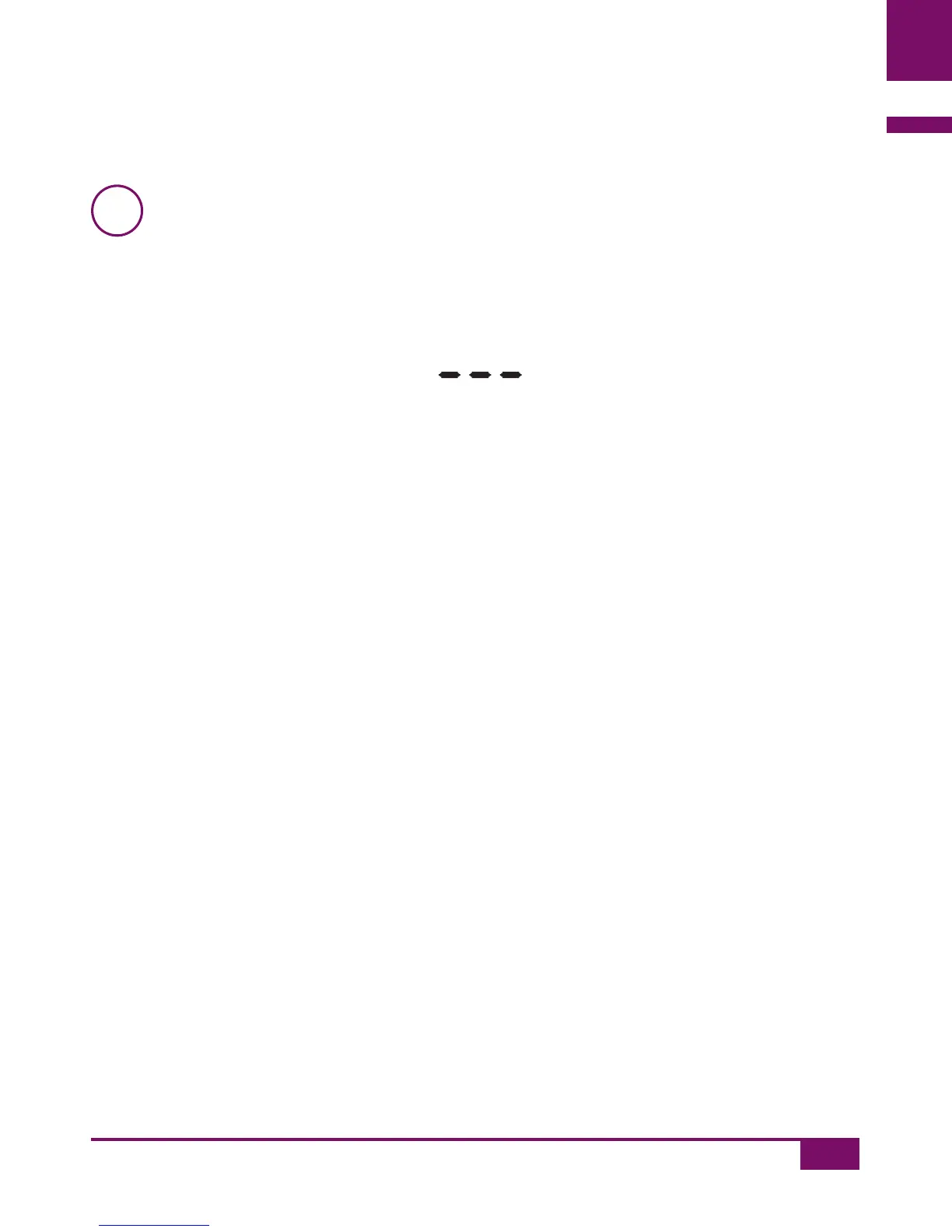37
Initial steps before testing
2
i
If you have not performed a test since last replacing the drum,
the meter cannot tell how many test strips there are left in the
drum. This is e.g. the case when, after you have changed the
drum, you start by changing settings or retrieve results from
memory. If you then press the Test button to turn the meter off,
only three horizontal bars
are displayed instead of the
number of test strips remaining. Only when you have performed
a test with the newly inserted drum does the meter display the
number of test strips remaining each time you turn the meter off
with the Test button.
man_06919570001_01_EnCan.indd 37 18.01.2013 18:38:05