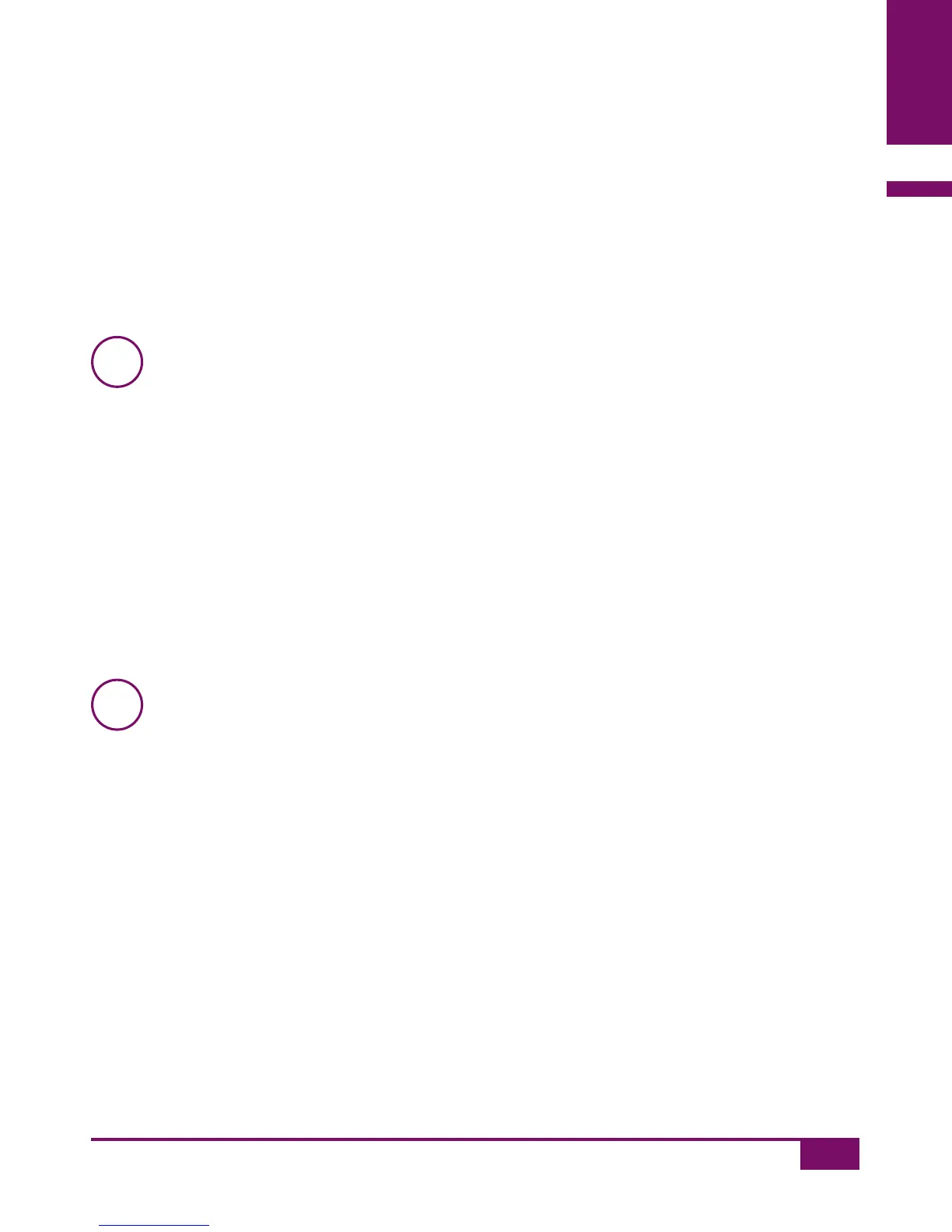51
Settings
3
The time-and-date format setting comes next.
Notes
i
The year you have set is not displayed during testing, nor
together with the result, nor when you look at saved results in
memory. It is only displayed when you are in the settings.
However, having the correct year setting is still important
because without it the meter will not be able to recognize
February 29th in a leap year. The correct year setting is also
needed to unambiguously identify your blood glucose test results
when you download them to a computer for analysis or further
processing.
i
The year can be set from the year of production to the year of
production plus 32.
man_06919570001_01_EnCan.indd 51 18.01.2013 18:38:09