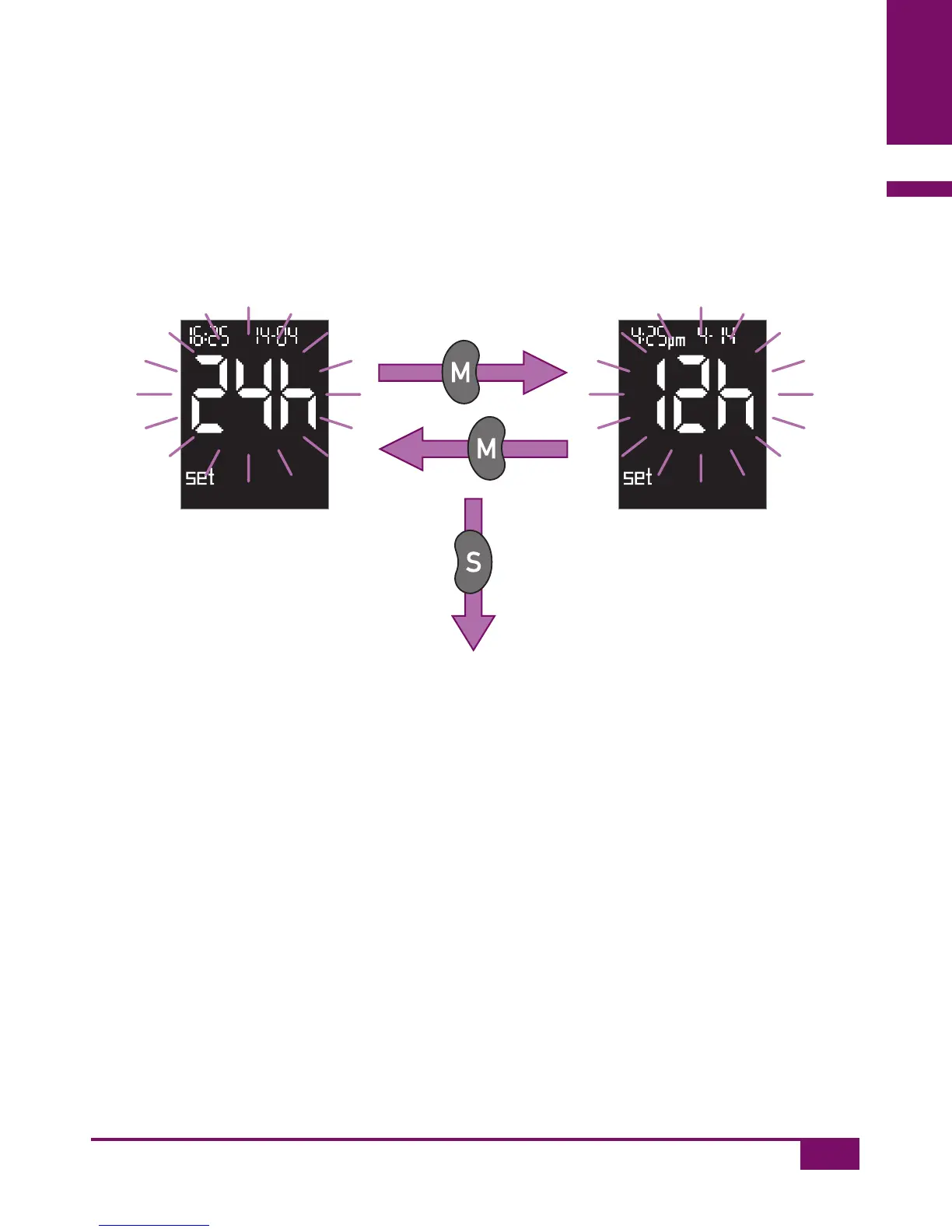53
Settings
3
The time-and-date format that is currently set flashes in the display.
If 12-hour format is the current setting, 12h will flash in the display.
If 24-hour format is the current setting, 24h will flash in the display.
Press the M button to change the time-and-date format.
If you press the M button again, the original time-and-date format
reappears.
Press the S button to save the chosen setting.
The time setting comes next.
man_06919570001_01_EnCan.indd 53 18.01.2013 18:38:09