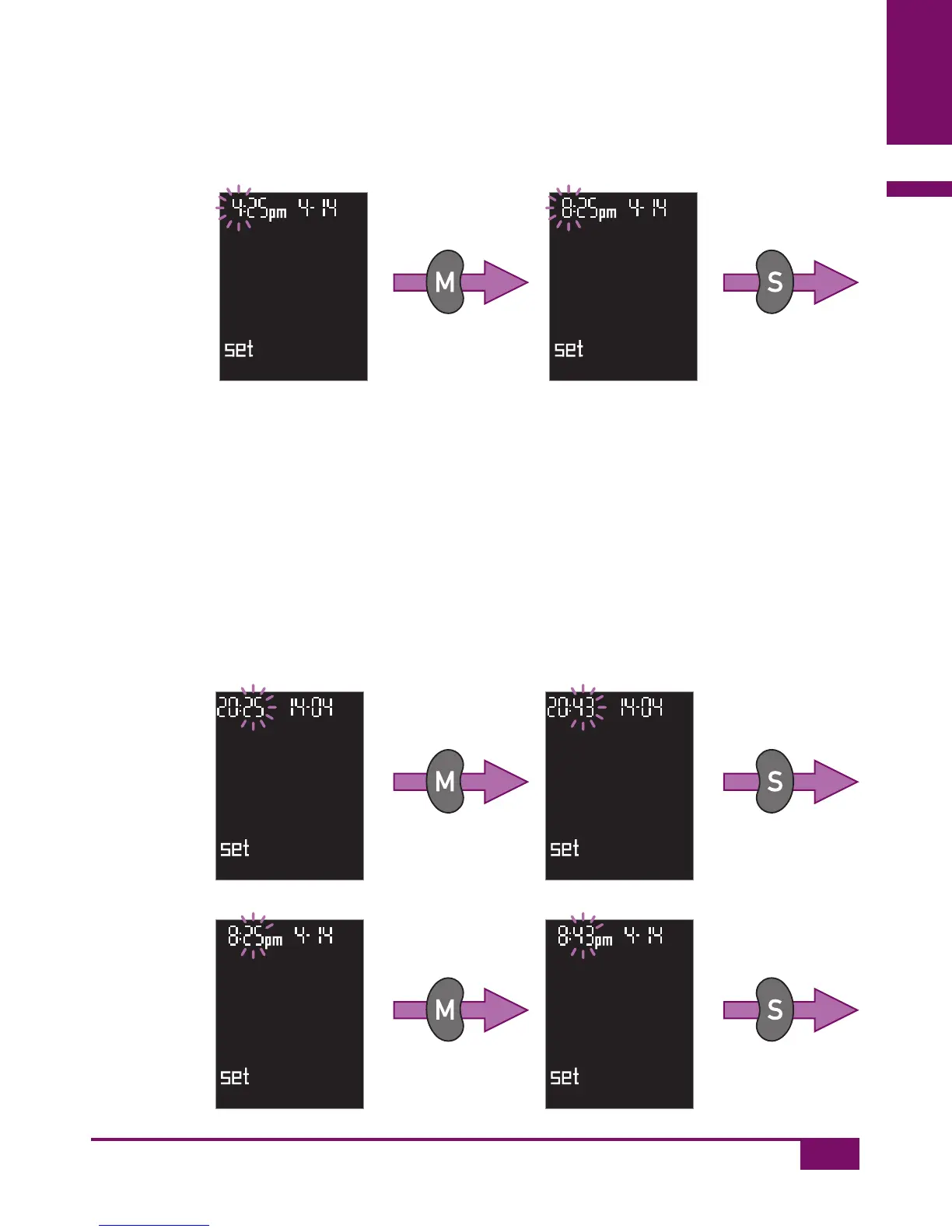55
Settings
3
Press the M button repeatedly, or press and hold it down, until the
required hour is displayed.
Press the S button to save the chosen setting.
The minute setting comes next.
The minutes flash at top left of the display.
12-hour
format
24-hour
format
12-hour
format
man_06919570001_01_EnCan.indd 55 18.01.2013 18:38:11