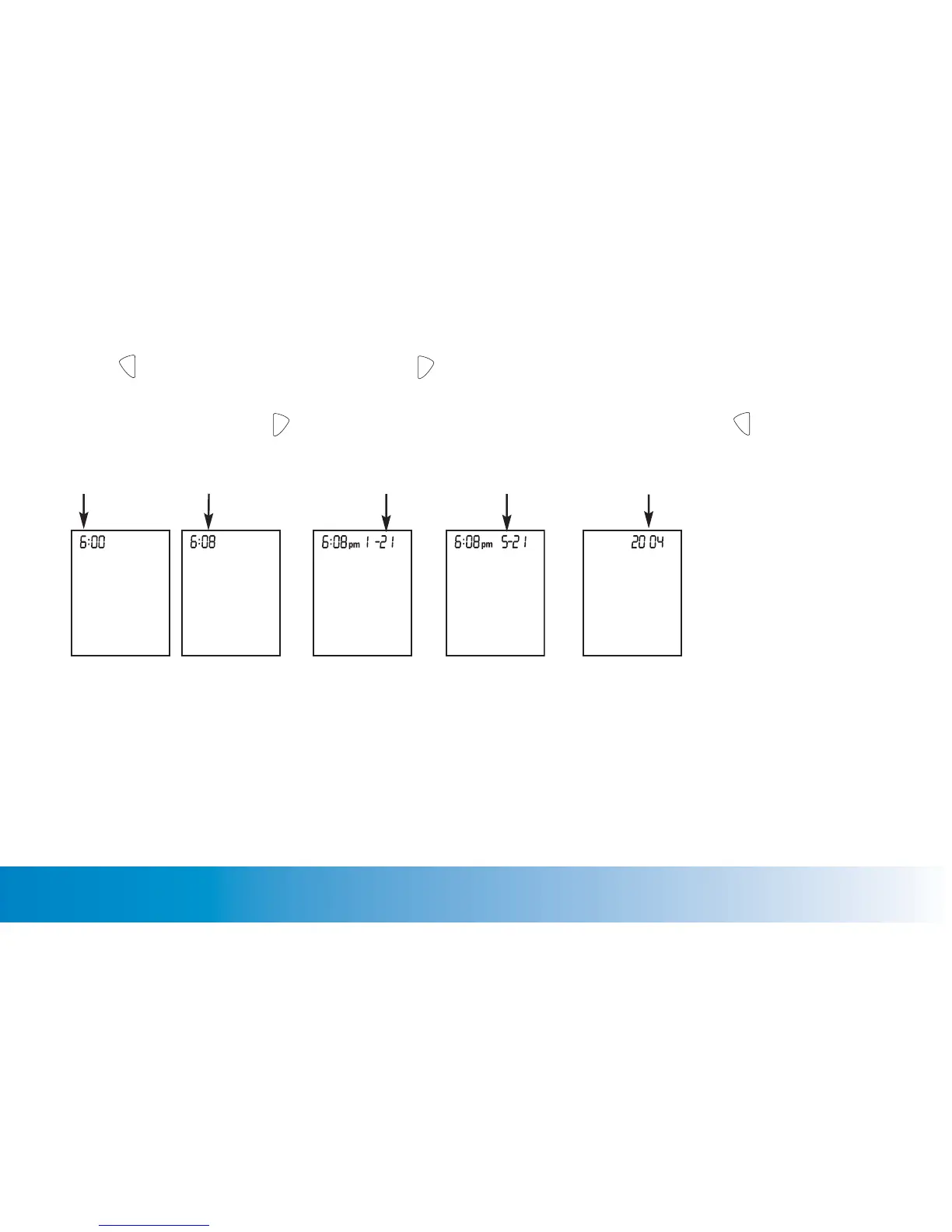4. Press to change the hour, and then press .
5. Repeat step 4 by pressing to choose the function and then entering the setting with until the minutes,
day, and month are set. The date and time are set in the following sequence:
NOTE: If you do not set the date and time, a series of zeros will be displayed when you take a reading.
Consequently, statistical evaluations (in the electronic notebook, see Chapter 4) cannot be performed as they can
only use data stored together with the date and time. To distinguish readings in the memory, they are numbered
consecutively.
