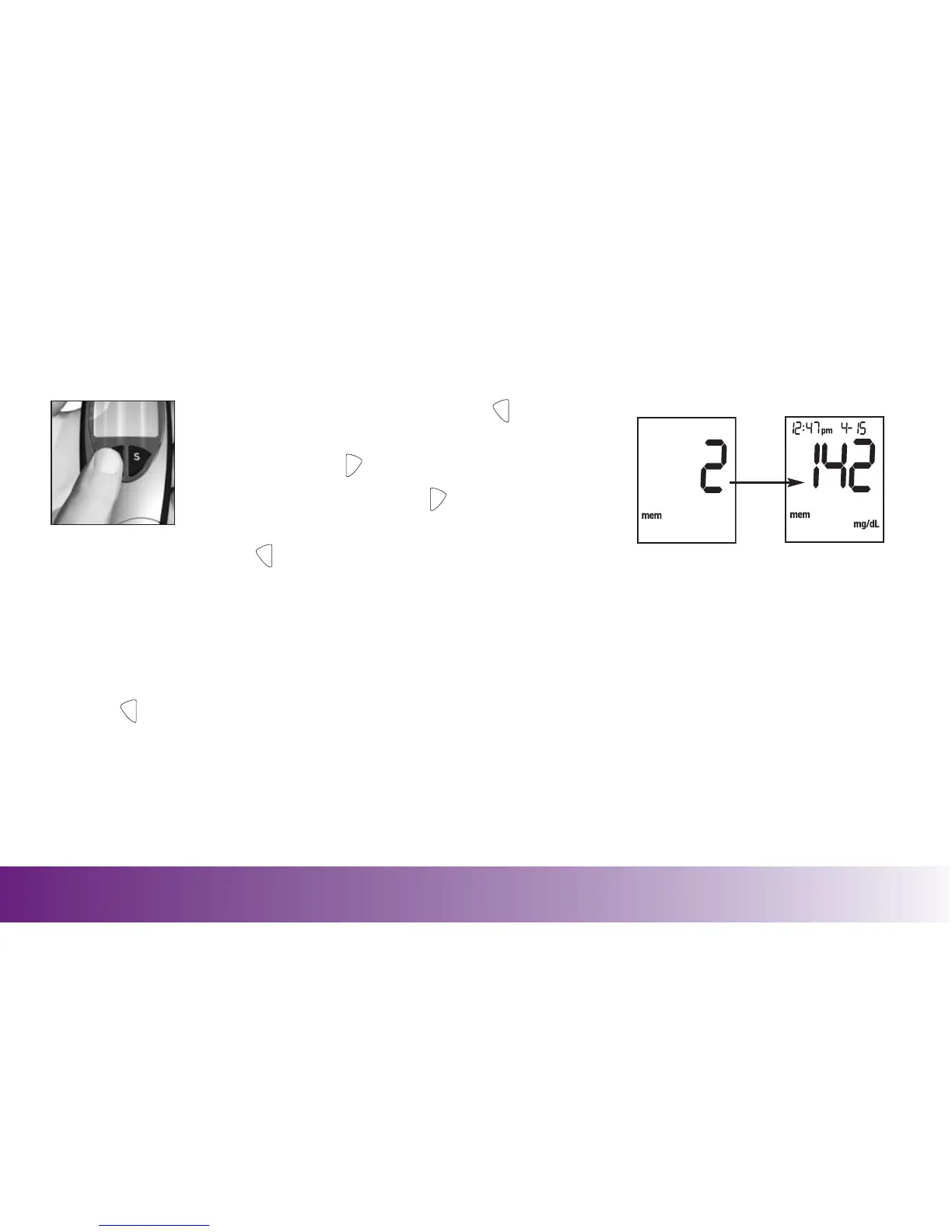Viewing Test Results
• With the meter off, press and release . The most
recent test result appears.
• Press and release . Result number "2" is displayed.
Keep pressing and releasing to see older results,
or hold it down to scroll through the results.
• Press to turn off the meter.
Viewing Trend Information
As well as just showing the results in memory, the meter can calculate and display average values for the
last 7, 14, or 30 days. The date and time must be set to use this feature.
• Press to turn on the meter in Memory Mode. The most recent result is displayed.
