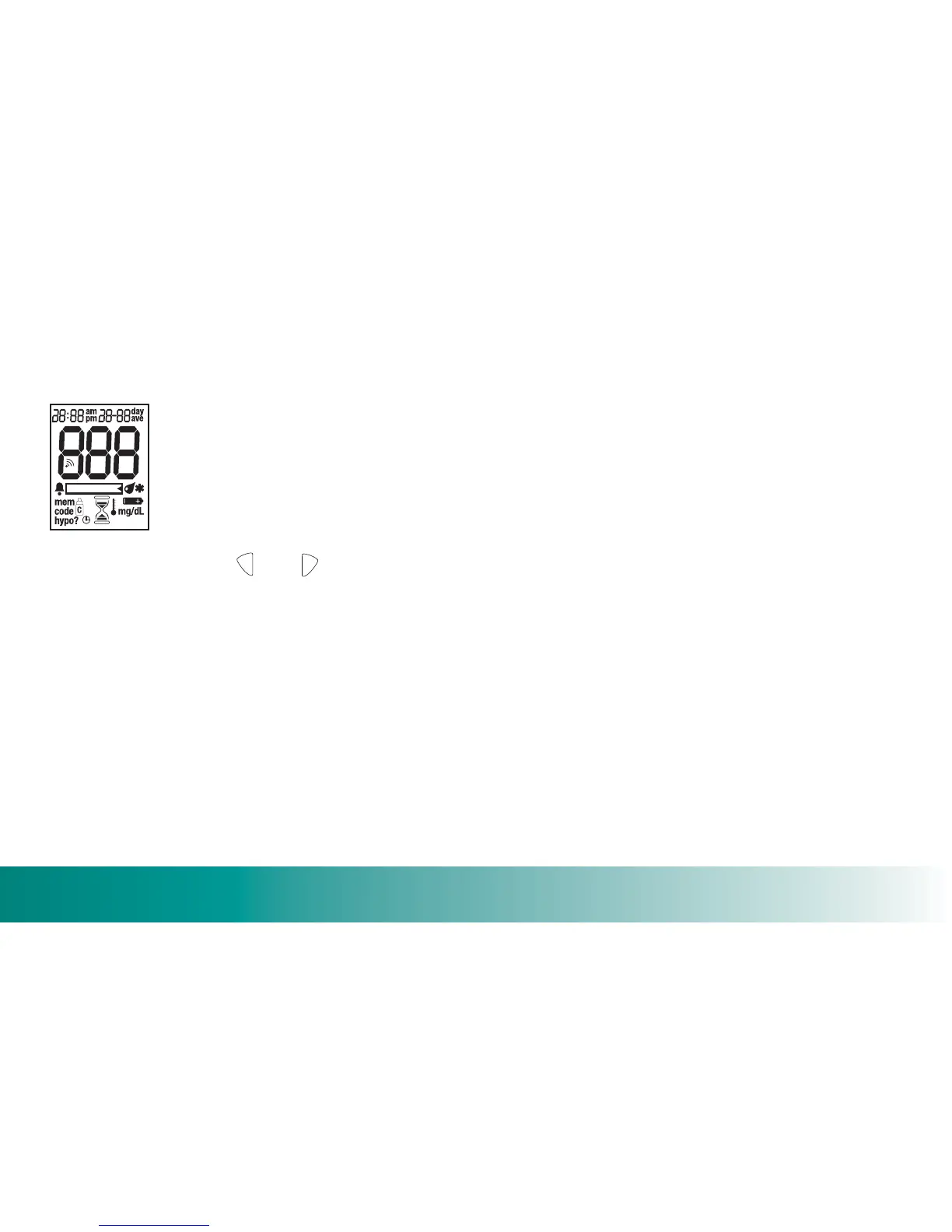Performing a Full Display Check
The ACCU-CHEK Go meter needs little or no maintenance with normal use. It automatically
tests
its own systems every time you turn it on, and lets you know if something is wrong.
(See pages 43 - 45
for error messages and what to do about them.)
The standard power-on display test checks the most important display elements. To verify that
all of the elements are functioning correctly, you can carry out a full test.
• Press and hold down and together until the display is shown.
• All the elements of the liquid crystal display (LCD) are shown on the display at once.
• Press any button to terminate the display test and turn off the meter.
If you drop the meter or think it’s not giving accurate readings, make sure that the test strips and control
solution haven’t expired, and then run a control test. (See pages 14 - 15 for more information.)
If you have any questions about whether the meter is working correctly, call the ACCU-CHEK Customer Care
service center at 1-800-440-3638.