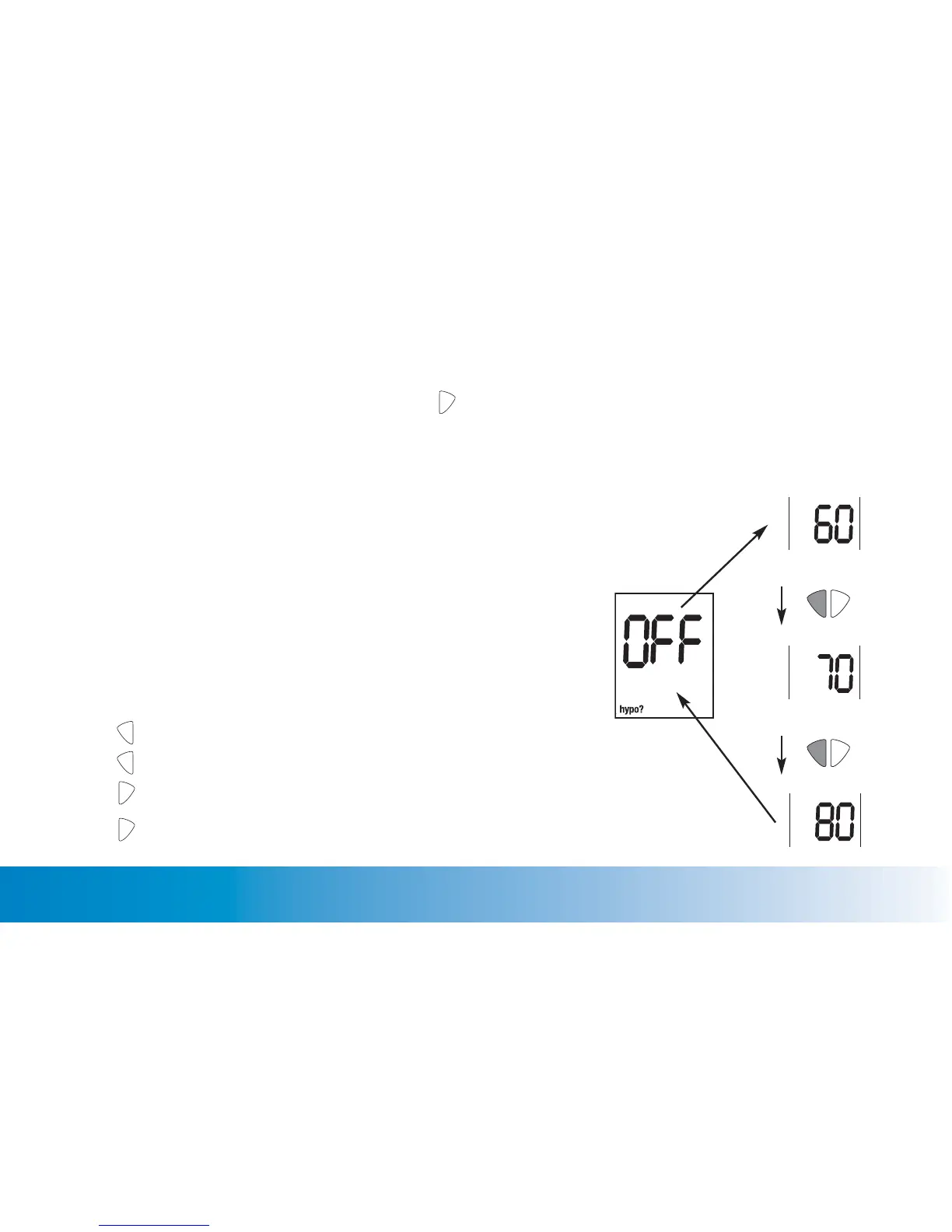Setting the Hypoglycemic (Hypo) Warning
Once you have confirmed the beep tone setting with , you have the option of turning on the hypo warning and
setting a hypo warning threshold (you can program one of three thresholds). This warning appears in the form of a
flashing “hypo?” message in the display and is accompanied by five beeps (if the beep tone is turned on).
The hypo warning is delivered whenever a test result is below the threshold that was set on
the meter. This may indicate possible hypoglycemia.
Take caution when using the hypo warning in a multiple
resident environment. Each resident may have a different
hypo threshold value. Follow the protocol established by your
healthcare facility when setting the hypo value. Never make
treatment decisions based on indicators or error messages.
Only take action based on the blood glucose result.
The meter has the hypo indicator turned off by default. To turn
on and set the hypo indicator:
1. Press and the lowest threshold value is displayed (60 mg/dL).
Press again to select a higher value (70 or 80 mg/dL).
2. Press to confirm your choice.
3. Press again to exit the set mode and turn the meter off.
