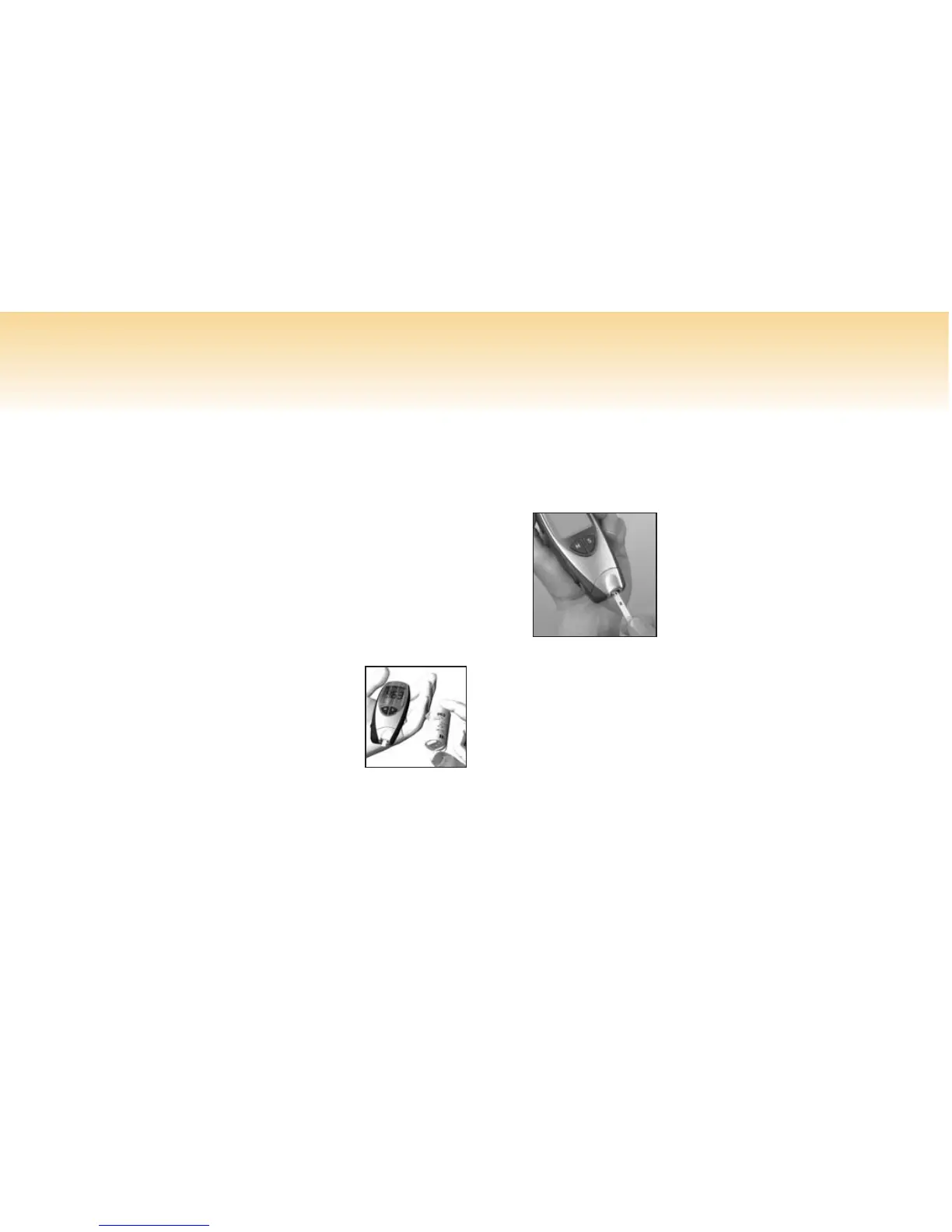Chapter 3: Testing Blood Glucose
Before running the first blood glucose test, make sure you set up the meter properly and run control
tests. See Chapters 1 and 2 for details.
Ensure that the measurement optics cover is in place. For more information, see
Chapter 5: Maintenance and Troubleshooting.
1. Remove a test strip from the vial. Be sure to replace the
cap tightly.
2. Hold the test strip so the arrows are on top. Insert the test
strip with the arrows pointing toward the meter until it will
go no further. The meter turns on automatically.
3. Make sure the code number on the
display matches the code on the
test strip vial.
Do not carry out any tests if the code number on the display is not the same as the code on the test strip
vial. Incorrect coding produces incorrect results. Incorrect results can cause the wrong therapeutic
decision to be taken and so produce adverse health effects.
18
▲
!
▲
!