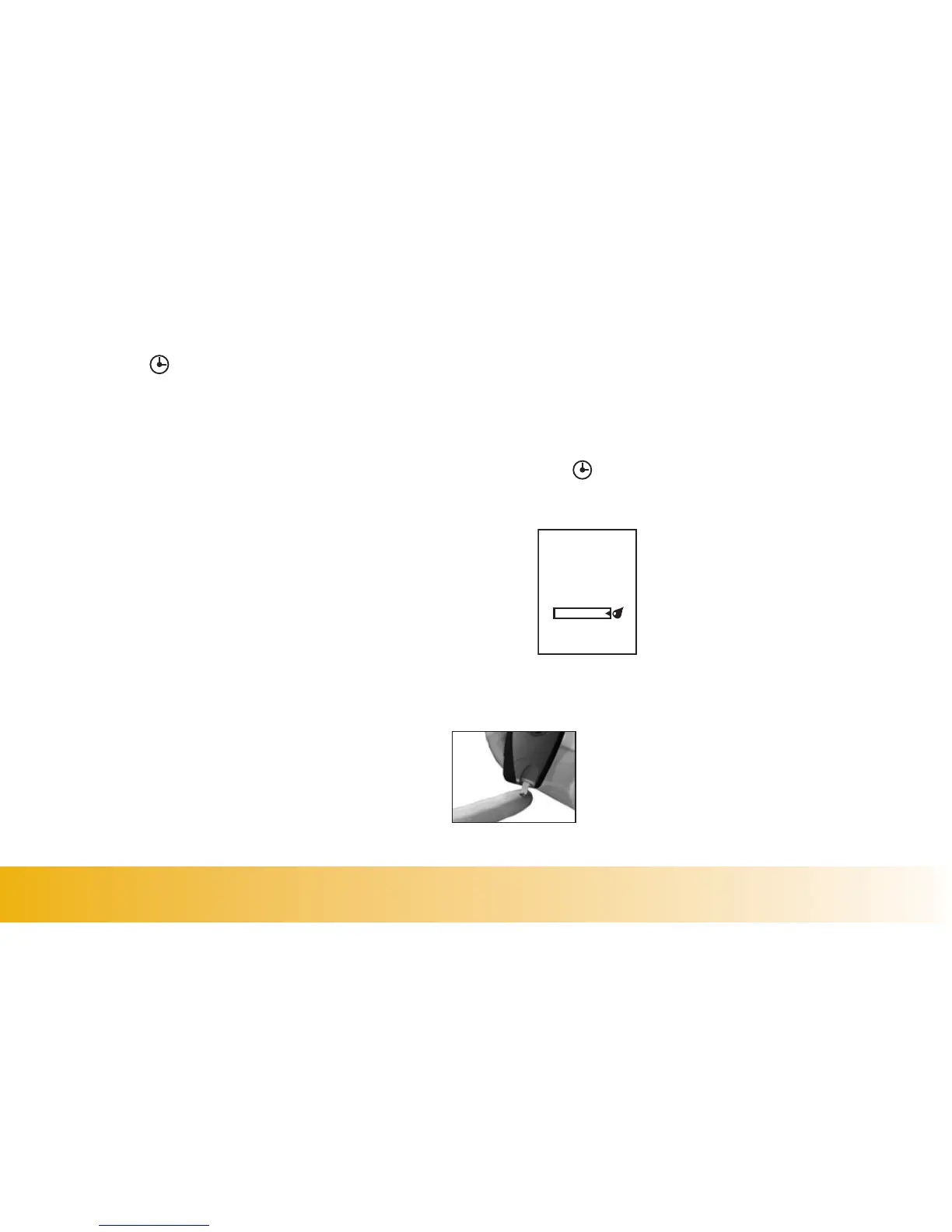NOTE: If the symbol (test strip expired) appears at the bottom of the display, it indicates that the test strip
is past its expiration date. Check the expiration date on the label of the test strip vial. Also check that you have
inserted the code key that came with that vial of test strips. The date and time must be set for this function
to work.
Do not carry out any more tests if the test strip has expired . Expired test strips can produce
incorrect results. Use a new vial of test strips and the code key that came with it.
4. Wait for the flashing blood drop to appear. You have 90
seconds to apply a drop of blood.
Always wait for this indicator and do not apply blood
prematurely or the meter may give an incorrect reading
or display an error message.
5. Use a lancet device to obtain a small drop of blood.
6. Apply the blood drop to the black notch on
the front edge of the test strip. You may apply
more blood for up to 15 seconds after applying
the first drop.
Chapter 3: Testing Blood Glucose 19 ACCU-CHEK Customer Care Service Center 1-800-440-3638
▲
!
▲
!
