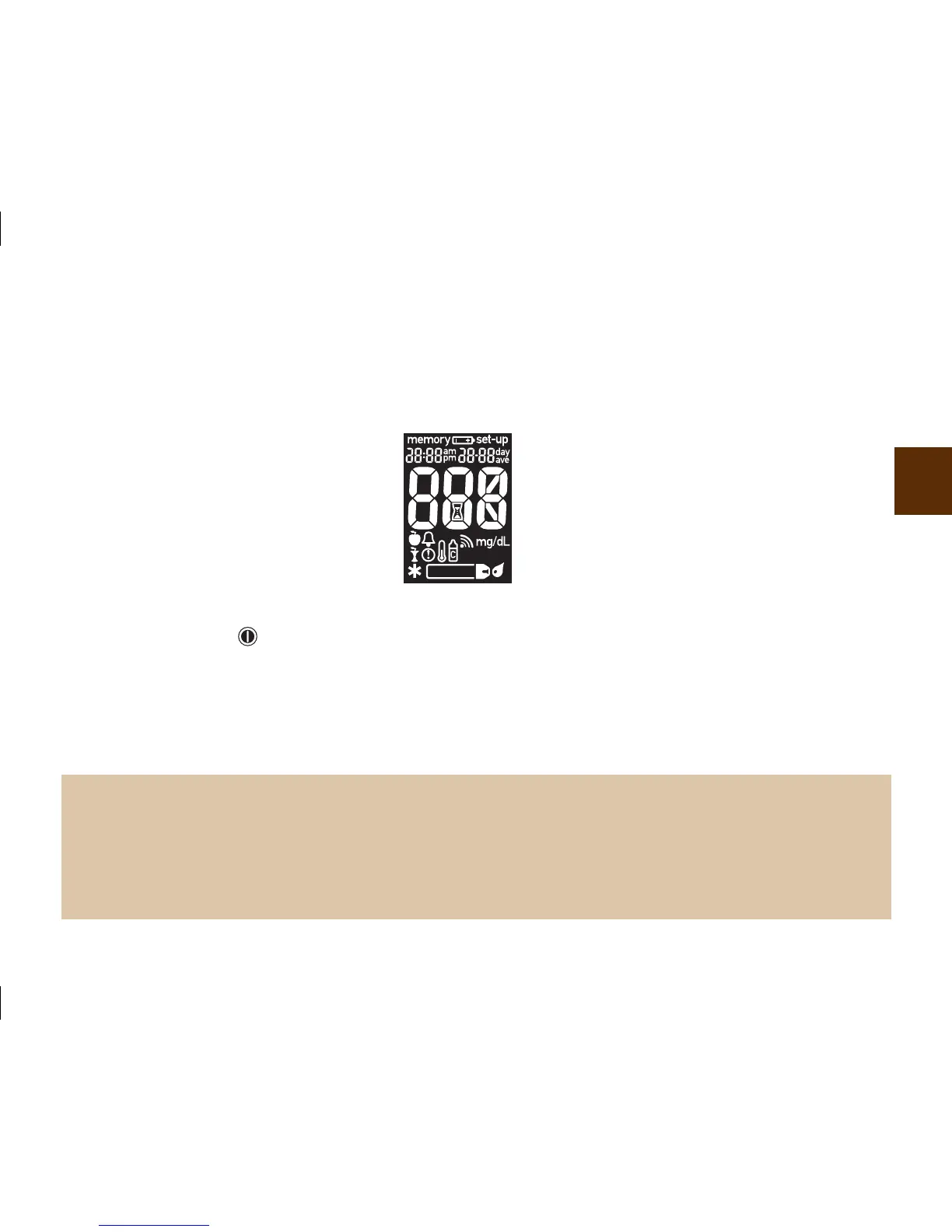19
Realizar un control del funcionamiento
Necesita el medidor, una tira reactiva y solución de control.
1. Para asegurarse de que la pantalla funciona correctamente, apague el medidor y a continuación pulse y
mantenga pulsado
para ver la pantalla completa. Todos los segmentos deben verse claramente y ser
exactamente iguales a la imagen. Si falta uno de los segmentos en la pantalla, esto puede indicar un
problema con el medidor. Llame al ACCU‑CHEK Customer Care Service Center al 1‑800‑858‑8072.
NOTA
La solución de control está disponible para la venta. Para adquirir la solución de control, consulte a su
farmacéutico o visite accu‑chek.com para hacer un pedido por internet. El medidor reconoce
automáticamente la diferencia entre la solución de control y la sangre. Los resultados de control no se
muestran en la memoria.
