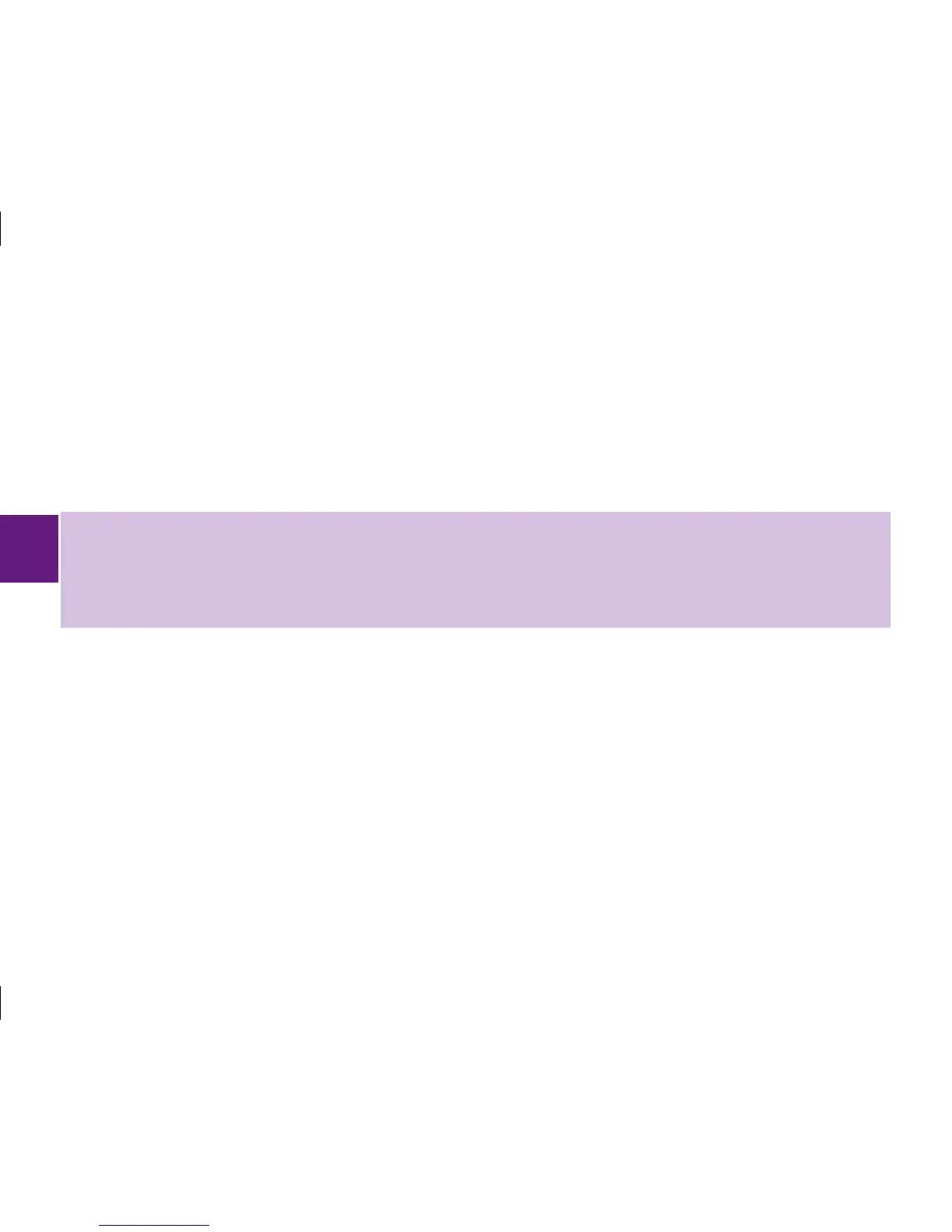46
Unusual Test Results
If your blood glucose result does not match how you feel, follow these steps:
1. Perform a control test. See Chapter 2, Control Testing.
2. Repeat the blood glucose test. See Chapter 3, Performing a Blood Glucose Test with Blood from Your
Fingertip.
3. If your blood glucose result still does not match how you feel, follow your healthcare professional’s
instructions or call your healthcare professional immediately.
NOTE
Always follow your healthcare professional’s instructions. For example, if your healthcare professional has
advised you to immediately treat a low blood glucose result (such as by eating something), then do that
first.
