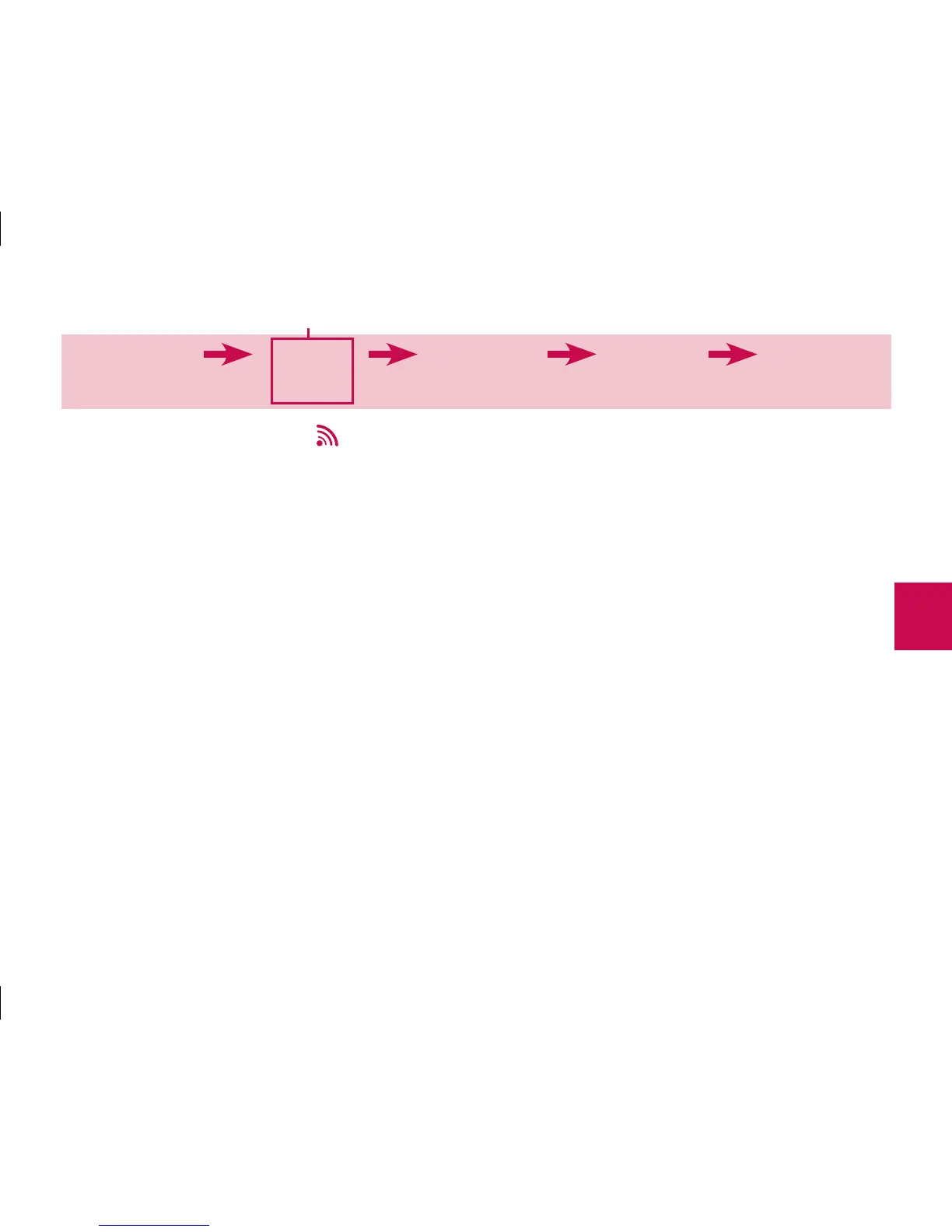55
Setting the Beeper ( ) On/OFF
The meter has the beeper preset to On. Setting the beeper to OFF does not aect test results.
The beeper is helpful because it prompts you:
• To apply blood or control solution to the test strip
• When enough blood or control solution is drawn into the test strip
• When the test is complete
• When a button is pressed
• When it is time to perform a test (if you set the test reminders or post‑meal test reminder)
• If an error occurred while testing (even if the beeper is o, it still beeps for an error)
TIME / DATE
(hrs, min, am/pm,
month, day, year)
BEEPER
(on/o)
POST-MEAL
TEST REMINDER
(1 hr or 2 hr)
TEST
REMINDERS
(A‑1, A‑2, A‑3, A‑4)
HYPO
ALERT
(o, on, level)
You are here
