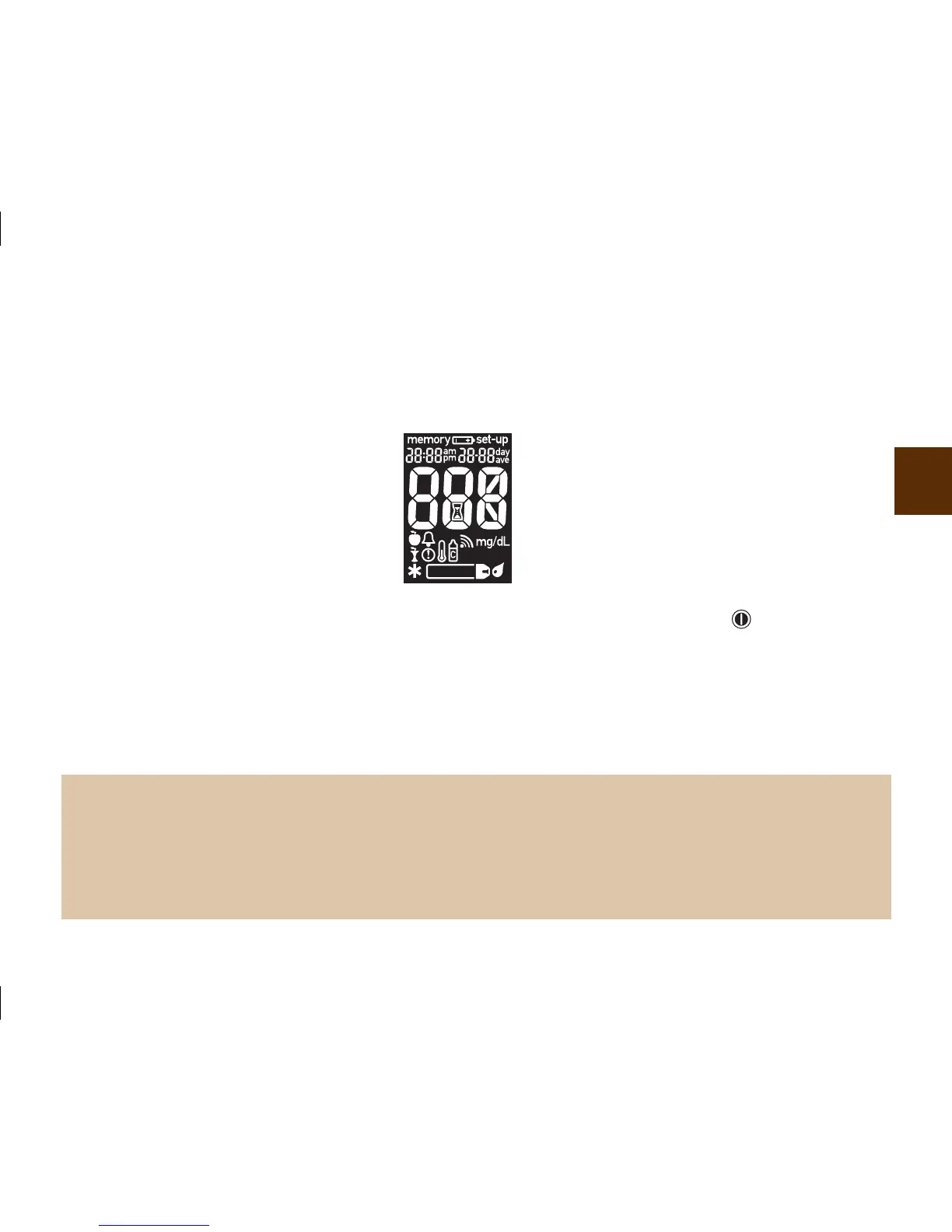19
Performing a Control Test
You need the meter, a test strip, and control solution.
1. To make sure the display is working properly, turn o the meter, then press and hold
to see the
complete display. All segments should be clear and look exactly like the picture. If any segments are
missing from the display, there may be a problem with the meter. Contact the ACCU‑CHEK Customer Care
Service Center at 1‑800‑858‑8072.
NOTE
Control solution is available for purchase. To order the control solution, talk to your pharmacist or visit
accu‑chek.com to order online. The meter automatically recognizes the dierence between the control
solution and blood. The control results are not displayed in memory.
