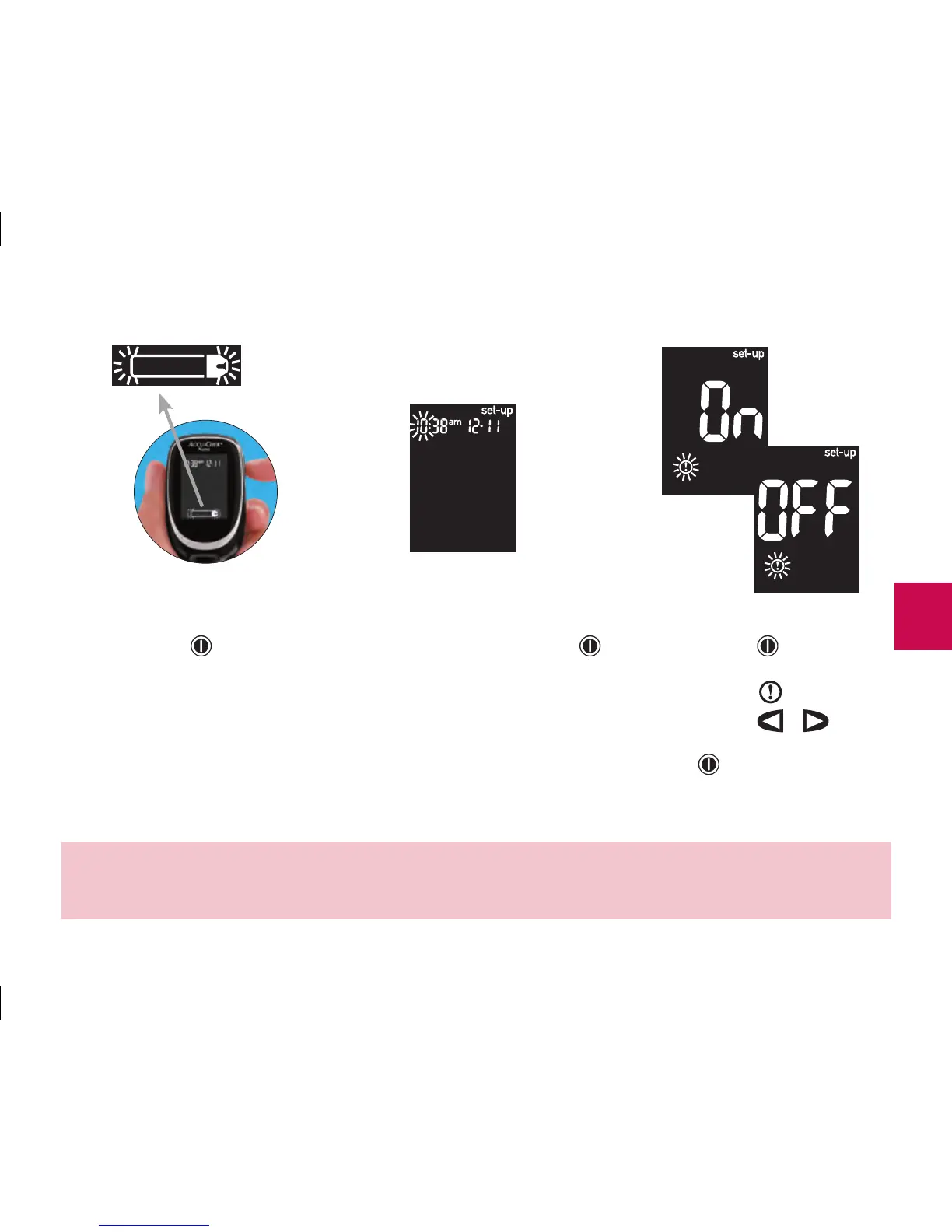63
1. Pulse y suelte para
encender el medidor. Aparecerá
el símbolo de la tira reactiva
parpadeando en la pantalla.
2. Pulse y mantenga pulsado
hasta que en la pantalla
aparezca set-up.
3. Pulse y suelte repetida‑
mente hasta que aparezca
set-up, OFF y
parpadeando.
4. Pulse y suelte
o para
seleccionar On u OFF. Pulse y
suelte
para guardar la
opción seleccionada.
NOTA
El indicador de hipoglucemia está ajustado de fábrica en OFF.