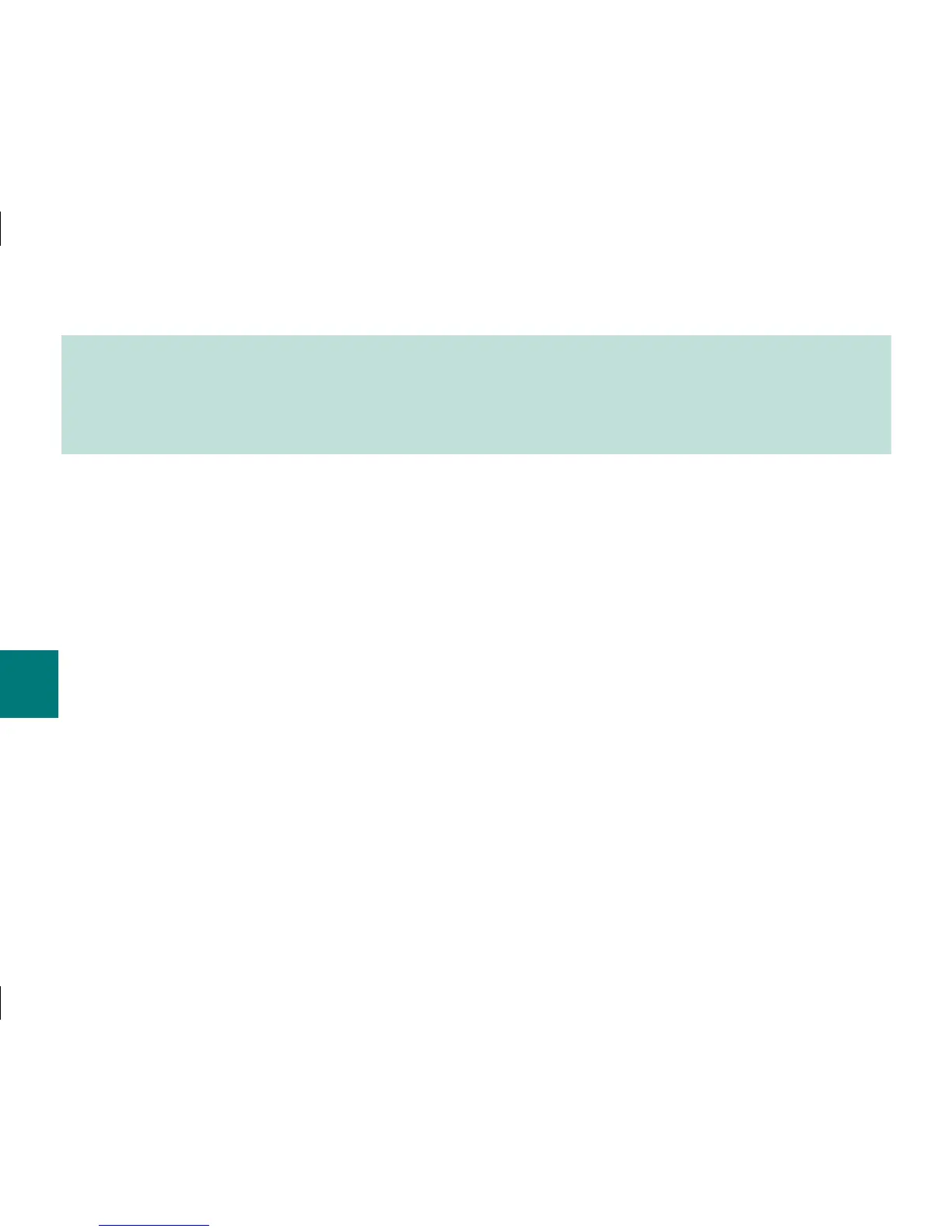70
NOTE
If you notice any of the following signs of deterioration after cleaning and disinfecting your meter, please
contact the ACCU‑CHEK Customer Care Service Center at 1‑800‑858‑8072: Residue around buttons, clouding
of display, or button malfunction.
What to Clean and Disinfect
The following parts of the meter should be cleaned and disinfected:
• The area around slots and openings (do not get any moisture in slots or openings)
• The meter display
• The entire meter surface
