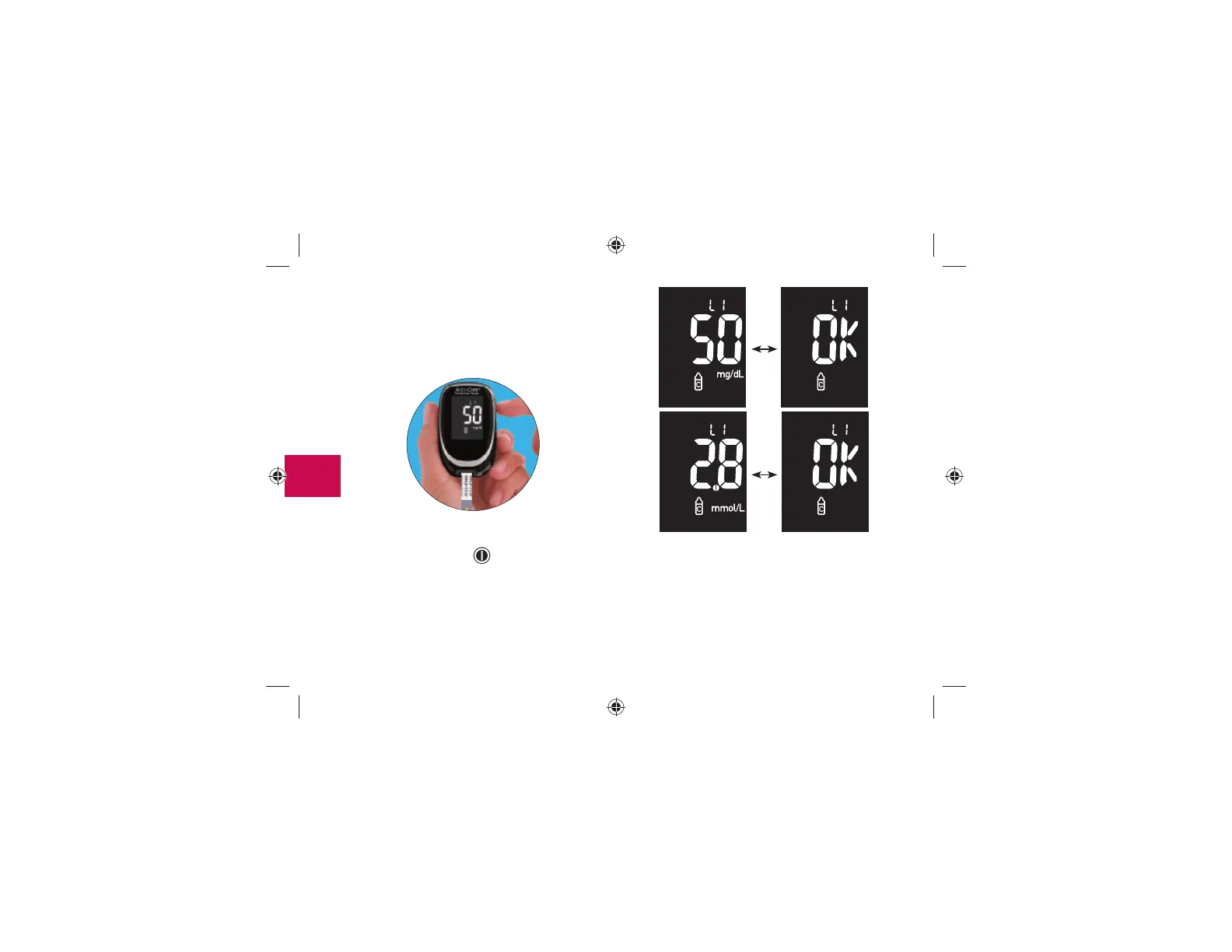8. Press and release to confirm the
control level in the meter.
9. “OK” and the control result alternate on
the display if the result is in range. The
range is printed on the test strip
container label. When the control result
is inside the range on the test strip
container, the test strips and meter are
working properly. “Err” and the control
result alternate on the display if the
result is not in range. Remove and
discard the used test strip.
56
43149_NanoPerf_24MSTR_Ins.indd 5643149_NanoPerf_24MSTR_Ins.indd 56 11/25/08 2:49:07 PM11/25/08 2:49:07 PM
