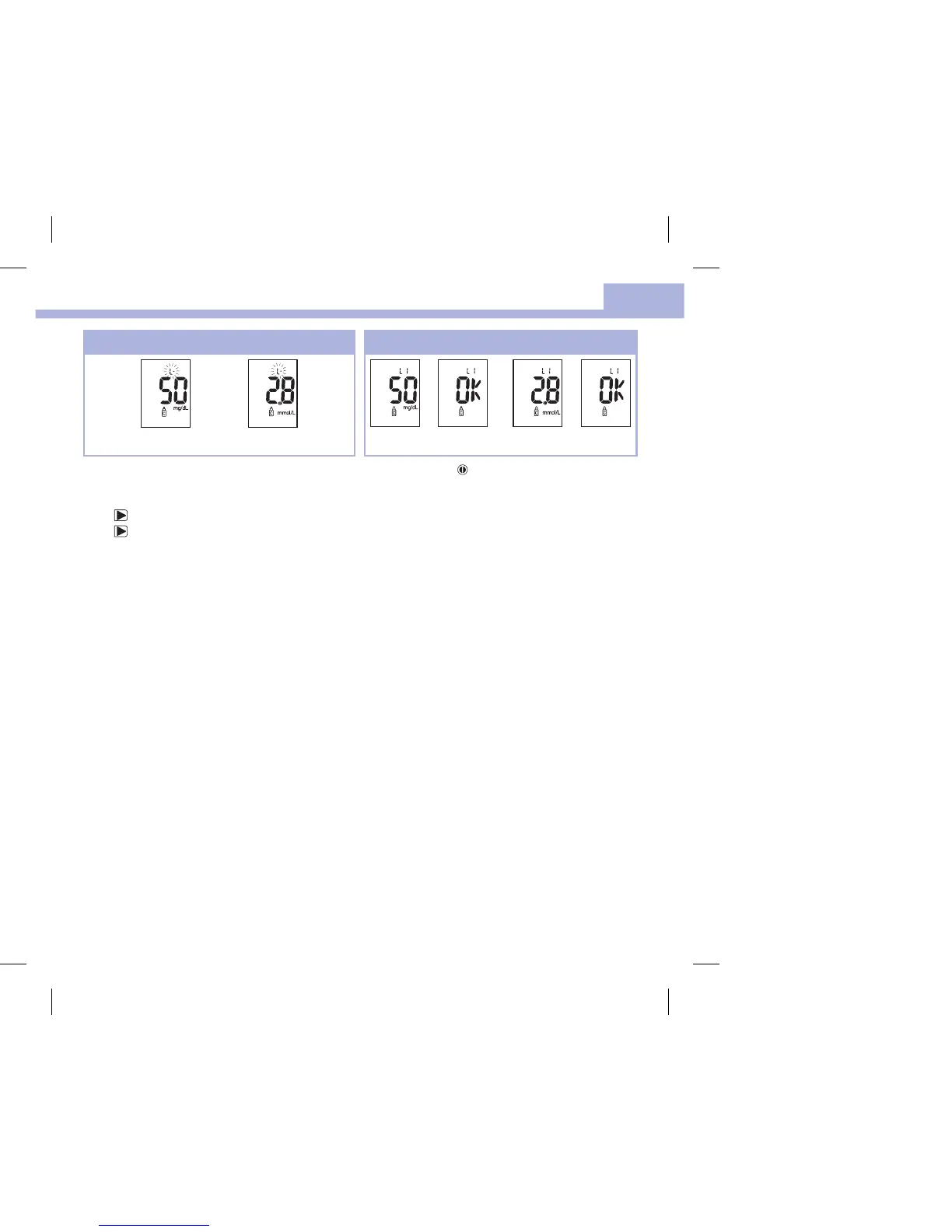29
Control Tests
4
8
Press and release to set the control level in the
meter.
OK and the control result alternate on the display if
the control result is in range.
Err and the control result alternate on the display if
the control result is not in range.
Remove and discard the used test strip.
After a successful test, the meter turns o 5 seconds
after the test strip is removed.
7
The control result, the bottle symbol, and a flashing L
appear on the display. Do not remove the test strip
yet.
Press
to mark the control result as a Level1.
Press a second time to mark the control result as
a Level2.
or
(for example)
or
(for example)
51746_07022590001.indb 29 7/11/13 1:27 PM
