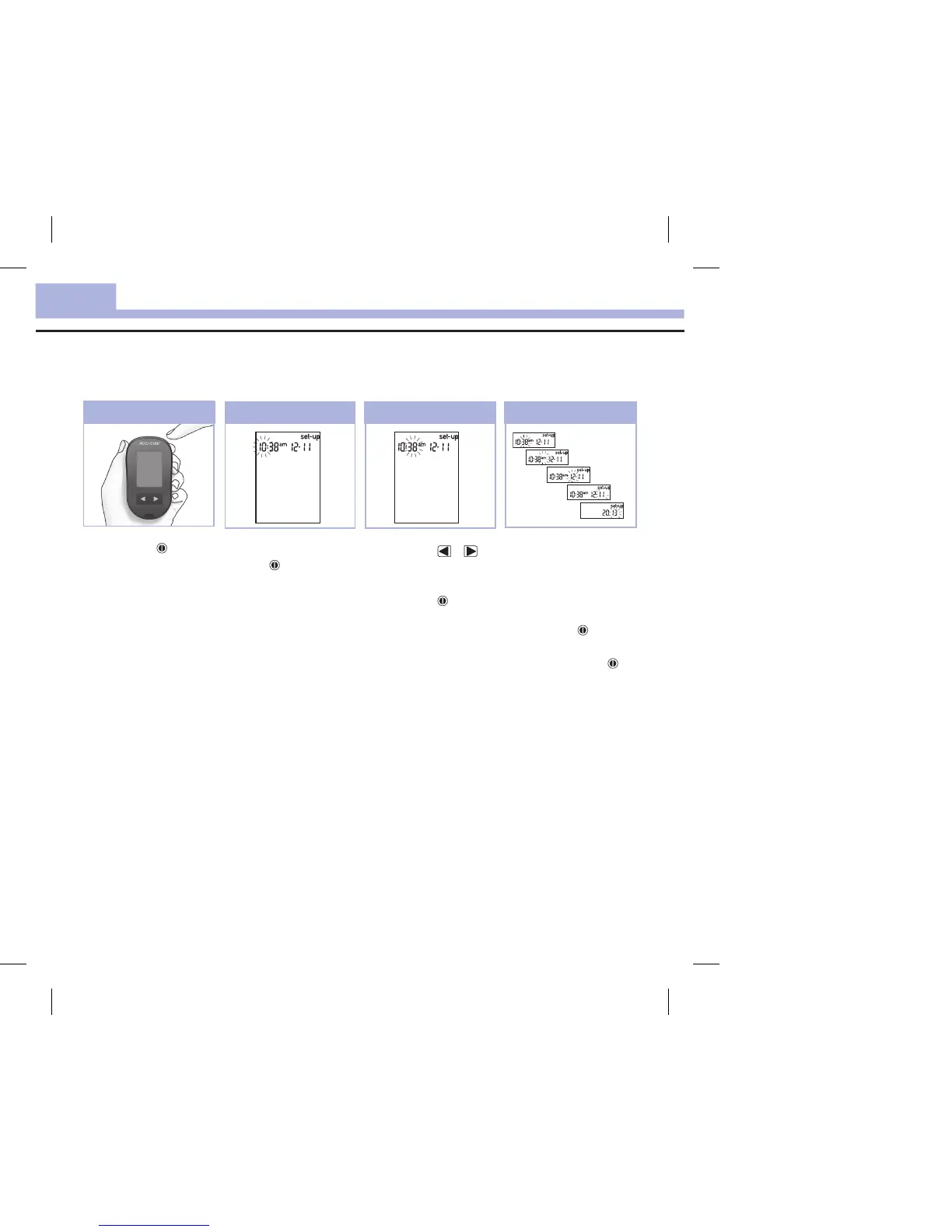20
Memoria del medidor, ajustes y transferencia de datos
3
Pulse y suelte (tecla
On/Off/Set) para encender
el medidor.
Aparecerá el símbolo de
la tira reactiva
parpadeando en la
pantalla.
1
Pulse y mantenga
pulsada hasta que
aparezca set-up en la
pantalla.
La hora parpadea.
2
Pulse y suelte o
para disminuir o
aumentar la hora.
Pulse y suelte
para
guardar la hora.
Los minutos parpadean.
3
4
Repita el paso 3 para
seleccionar y guardar los
minutos, am/pm, el día, el
mes y el año.
Para realizar más ajustes,
pulse y suelte
.
Para salir, pulse y
mantenga pulsada
hasta que aparezca el
símbolo de la tira reactiva
parpadeando en la
pantalla.
Ajustar el medidor
Ajustar la hora y la fecha
51746_07022590001_ES.indb 20 7/11/13 1:25 PM