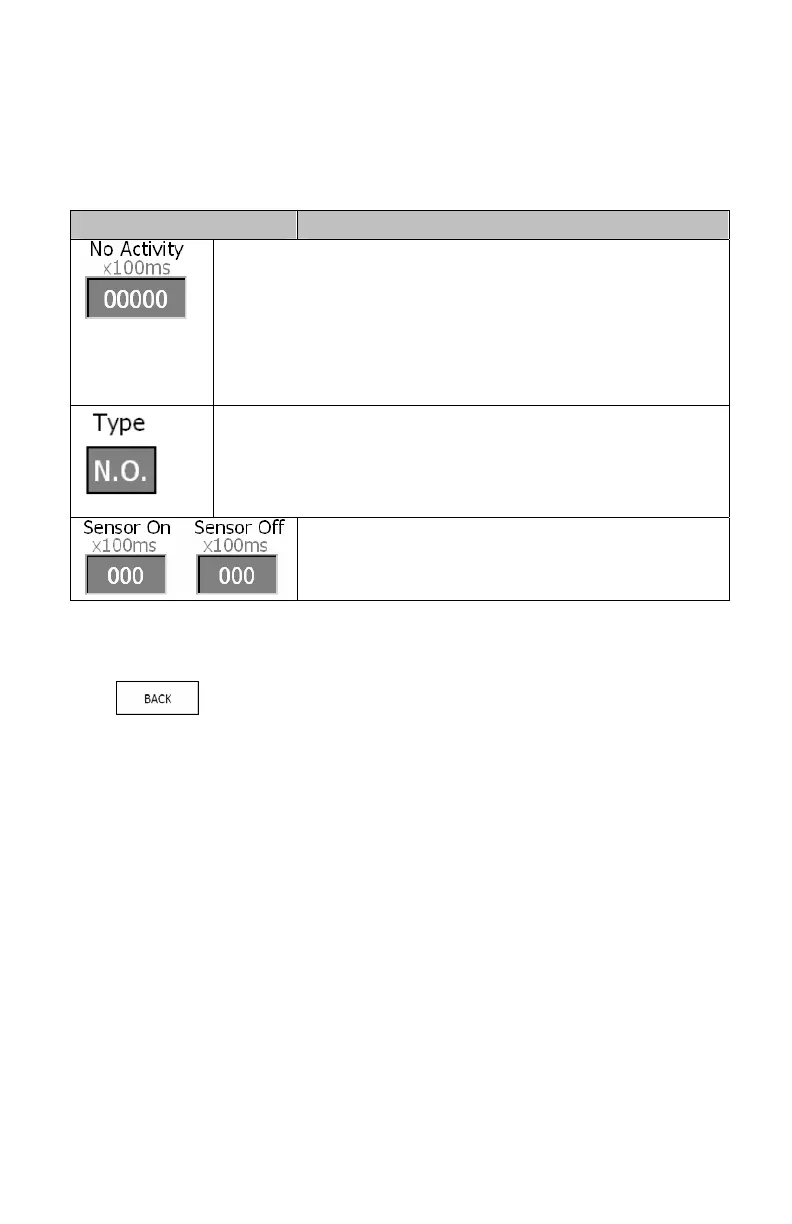11
(x100ms), and the “On” field will be the usual length of time
before another box of cereal will meet the sensor.
FIELD DESCRIPTION
This field will be the length of time before the
sensor will report non-activity. This non-activity
will be shown on the Pulse Mail Screen as a “?” in
front of the Sensor Name. If you use the network
to view the report, then the sensor name will be
grayed out.
The “Type” option allows you to set the sensor to
“Normally Open (N.O.)” or “Normally Closed
(N.C.)”. This option is given because some
sensors are only sold one way.
The Sensor must be “On” or “Off” for at
least the specified amount of time in order
for the Pulse to count it.
When finished entering in the Advanced Sensor information, press
the button to return you to the Configure Sensors Screen.