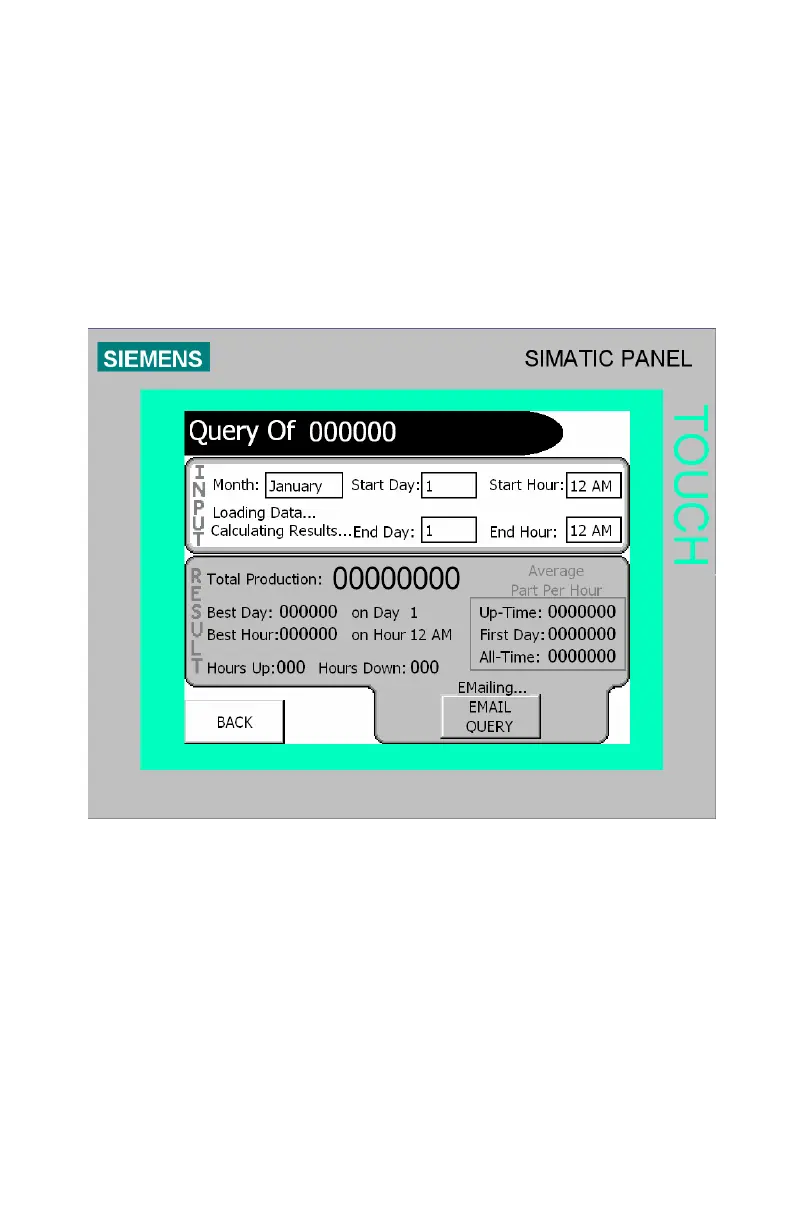28
Querying Data on Pulse Unit
Querying Data for a sensor will show many different details for the
days and times input: Total Production, Best Daily Total, Best
Hourly Total, Hours Up, and Hours Down. This screen also shows
the Average Parts Per Hour for Up-Time, First Day, and All Time.
Note: Hours Up is the number of hours for the time input that the
Pulse unit actually recorded counts. Hours Down is the number of
hours for the time input that the Pulse unit recorded zero counts.