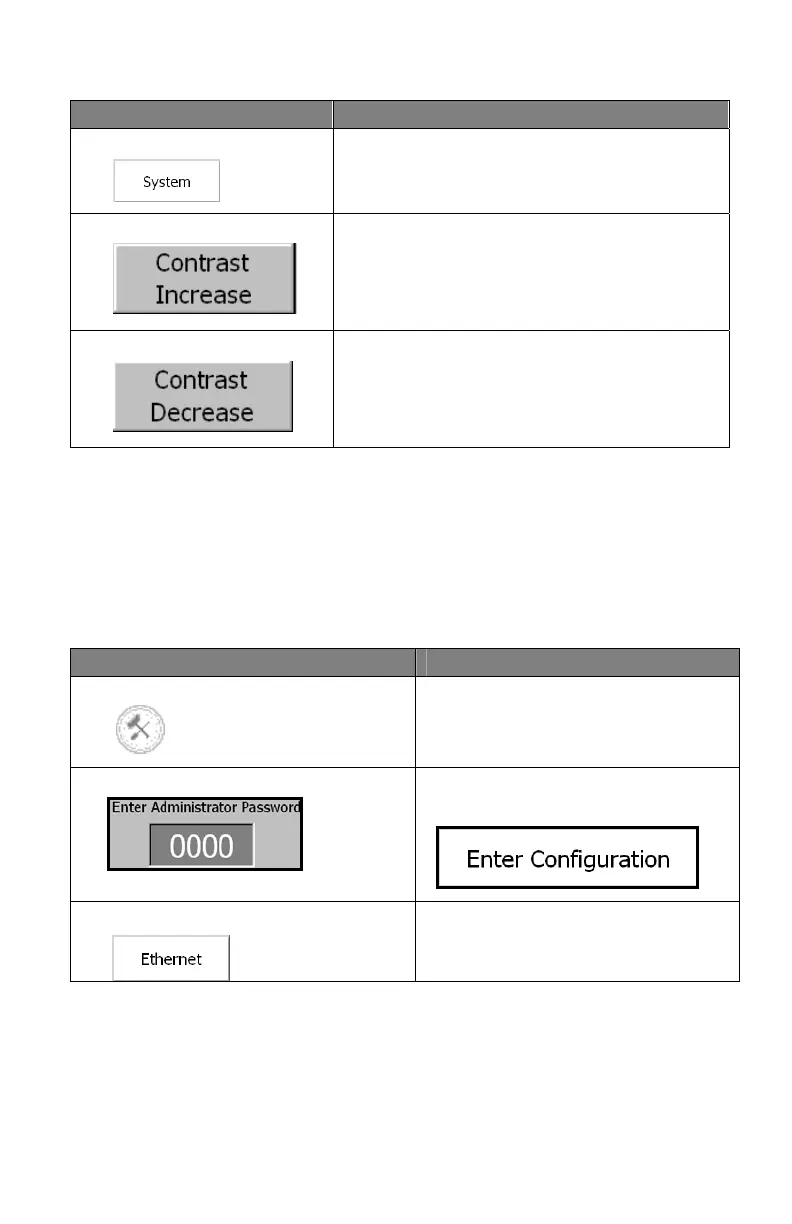43
Press To
3. System Button Access System Configuration Screen
4. Contrast Increase Change color contrast of the screen.
5. Contrast Decrease Change color contrast of the screen.
Changing Ethernet Information
You can change the IP Address, Subnet, and Gateway information.
Press To
1. Toolbox Button Access Password Screen
2. Password Box Use keypad keys to enter the
password and then press
3. Ethernet Button
Access Ethernet Configuration
Screen