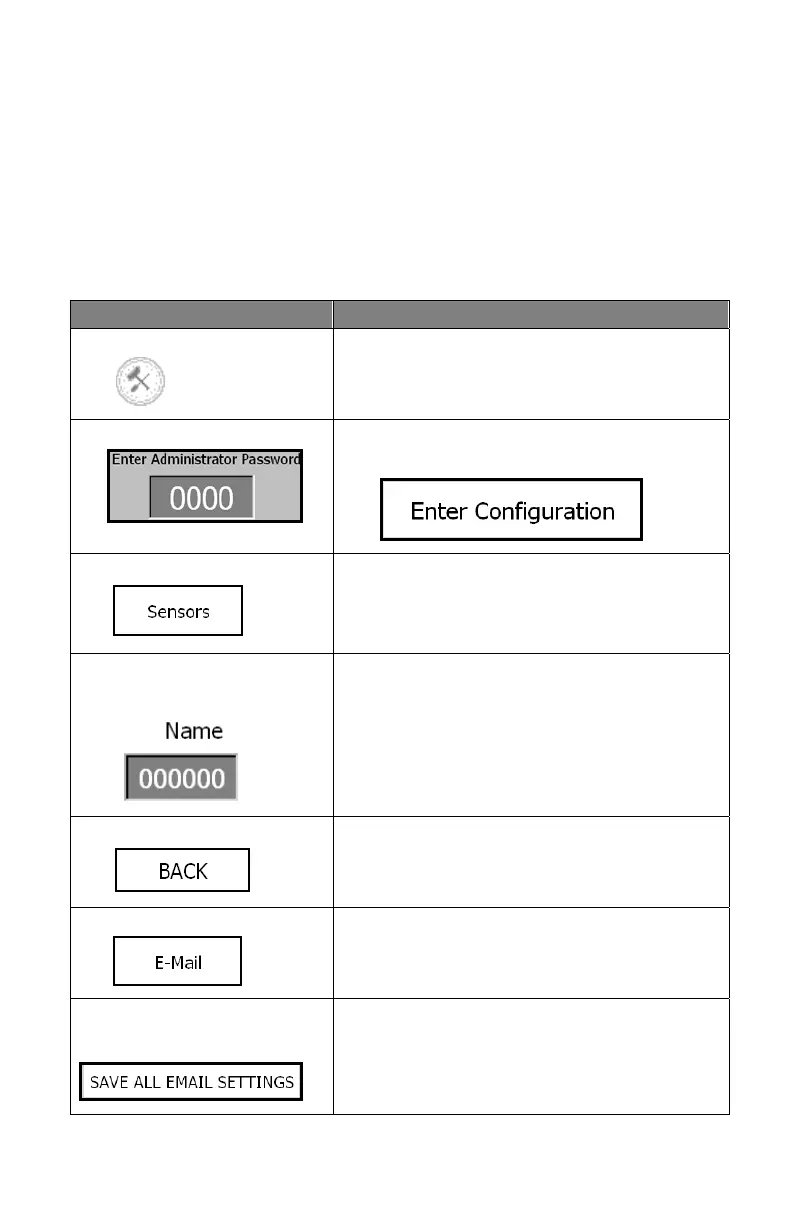37
Changing Sensor Name
The sensor names can be renamed at any time. Because the Sensor
name affects the emails that are sent, any changes made to sensor
names need to be saved through the Email Configuration Screen.
Press To
1. Toolbox Button Access Password Screen
2. Password Box Use keypad keys to enter the password
and then press
3. Sensors Button Access Sensor Configuration Screen
4. Name Display Box
you wish to change
Use keypad keys type in new sensor
name.
5. Back Button Return to Main Configuration Screen
6. Email Button Access Email Configuration Screen
7. Save All Email
Settings Button
Save changes made to sensor names,
so they will be changed in the emails.