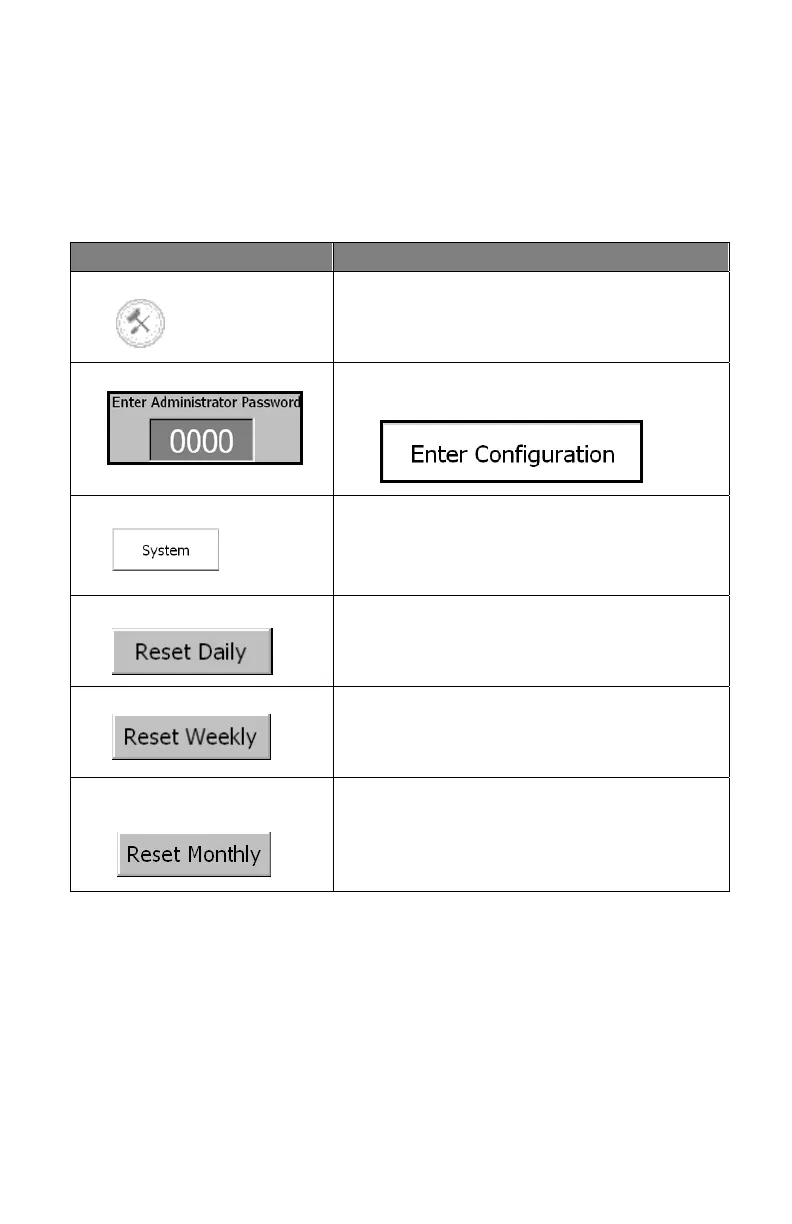23
Resetting Count Details
To reset the daily, weekly, and/or monthly counts:
Press To
1. Toolbox Button Access Password Screen
2. Password Box Use keypad keys to enter the password
and then press
3. System Button Access System Configuration Screen
4. Reset Daily Button Reset Daily Totals shown on Details
Screen and related emails.
5. Reset Weekly Button Reset Weekly Totals shown on Details
Screen and related emails.
6. Reset Monthly
Button
Reset Monthly Totals shown on
Details Screen and related emails.