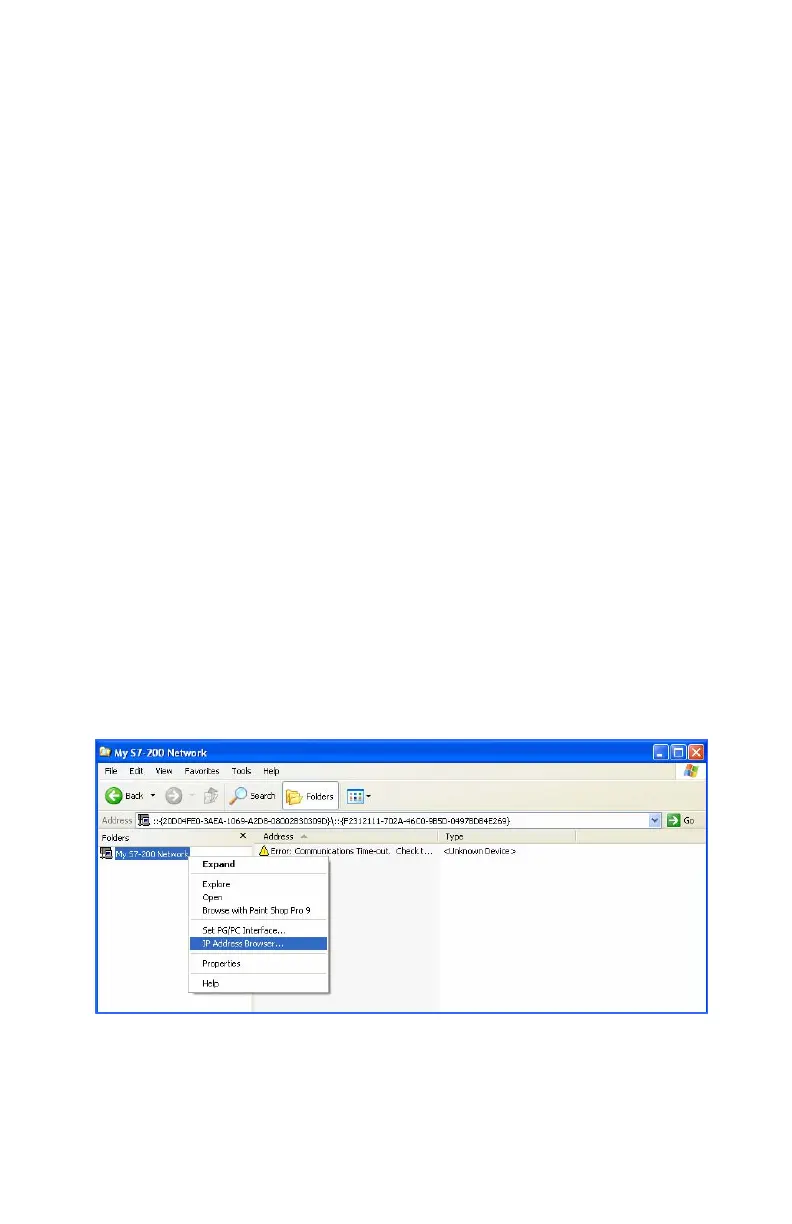31
Viewing Log Files
What is a log file? Log files contain all data collected since the
unit was first installed. (The Log option has to be turned on in the
Configure Sensors Screen in order for data to be written to the
file.) It is broken into four files (one for each sensor).
To view the log file generated by the Pulse unit, you will need to
download Siemens S7-200 Explorer. You can download this
program directly from the Siemens website or from a link on the
Accurate Logic website (www.accuratelogic.com).
Once you have the program, click to install. Follow the online
instructions. Once you get to the menu where you have to set the
PG/PC Interface, choose the “TCP/IP(Auto) -> [YOUR
ETHERNET CARD]”. The program will finish installing and you
must then restart your computer.
Once the program has been installed, start it by clicking the S7-200
Explorer icon.
This will open the explorer program. Right-click on “My S7-200
Network” under folders and then choose IP Address Browser.