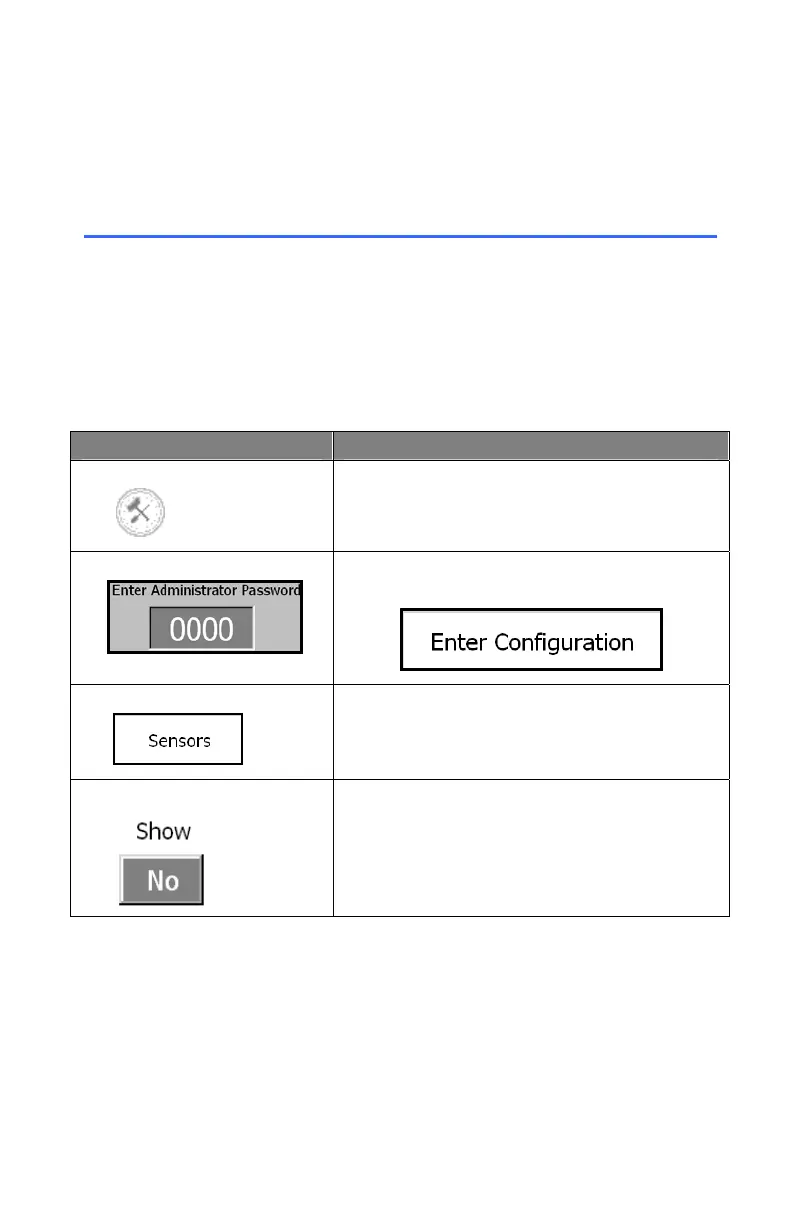36
Making Changes to Your Pulse
Turning On/Off Count Display on Unit
The counts shown on the Main Pulse Screen can be toggled on or
off for each sensor.
Press To
1. Configuration Button Access Password Screen
2. Password Box Use keypad keys to enter the password
and then press
3. Sensors Button Access Sensor Configuration Screen
4. Show button Toggle On/Off Counts Display on
Unit.
Note: This will not stop the count. This only stops the counts
from displaying on the unit itself. Once the display is turned off,
the Details Screen will be unavailable.
