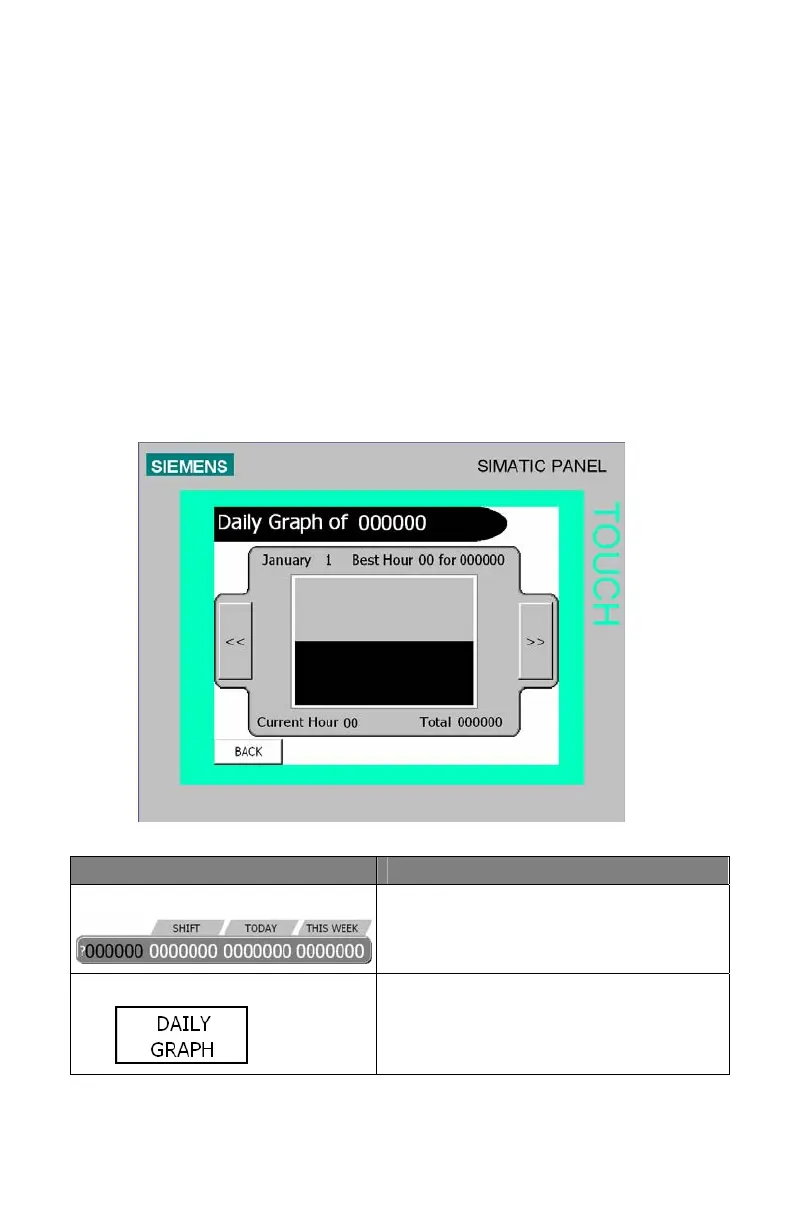26
Viewing Graphs on Pulse Unit
Viewing Daily Graph
This graph displays the count for the 24 hours of the day. It also
shows the Best Hour of the day. You can use the scroll buttons to
see the specific numbers for each hour. This display restarts at
12:00 am.
Press To
1. Sensor Display Line View Sensor Details Screen
2. Daily Graph Button View Daily Graph
