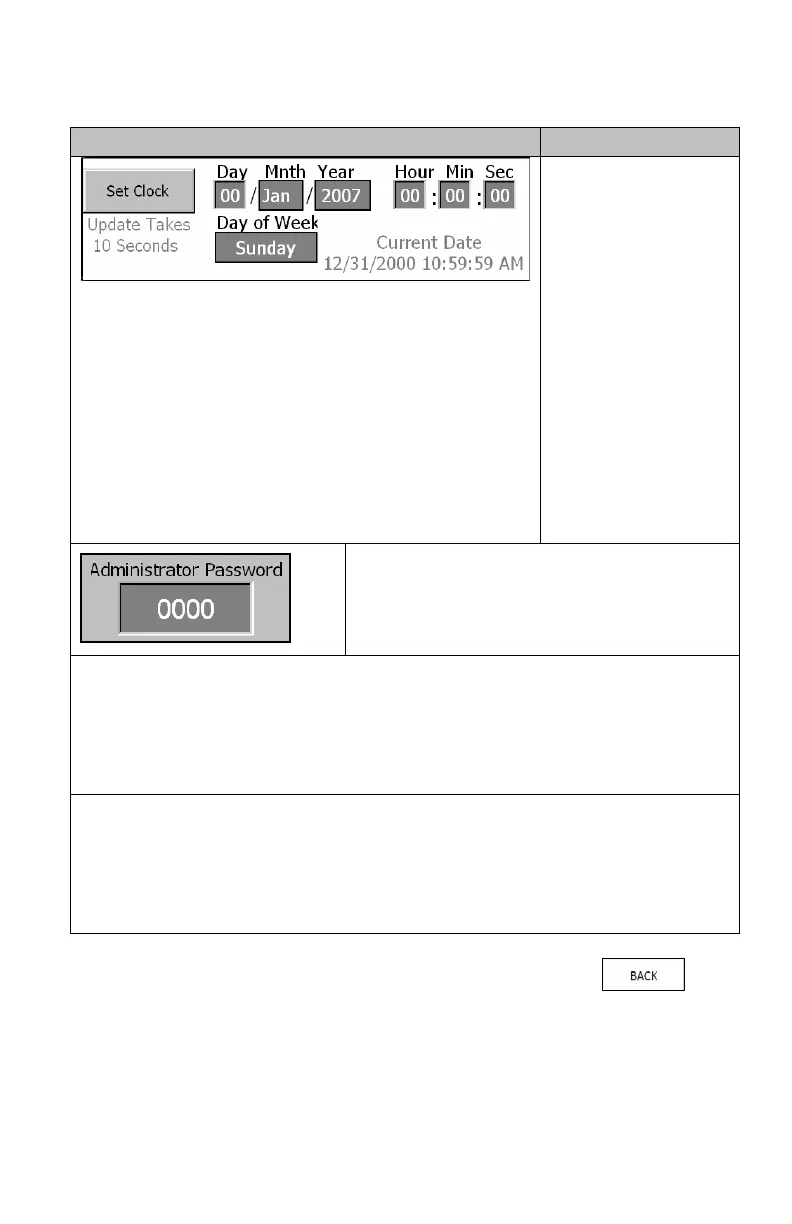17
FIELD DESCRIPTION
Click the date,
time, and day of
week fields and
use the keypad to
enter the correct
information.
Press the “Set
Clock” button to
save the
information
entered. The new
information will
appear under
“Current Date”.
Click the Administrator Password Box
and use the keypad to enter a four (4)
digit number password. (Default
password is 0000.)
Note: You can Calibrate the Touch screen functionality by
pressing the “Calibrate Touch” button. Use your finger or a stylus
and follow the simple instructions given.
Note: You can reset the Daily, Weekly, and Monthly counts
shown on the Details Screen by pressing the reset buttons. More
on this in the Pulse Features Section.
When finished entering in the date and time, press the
button to return you to the Main Configuration Screen.