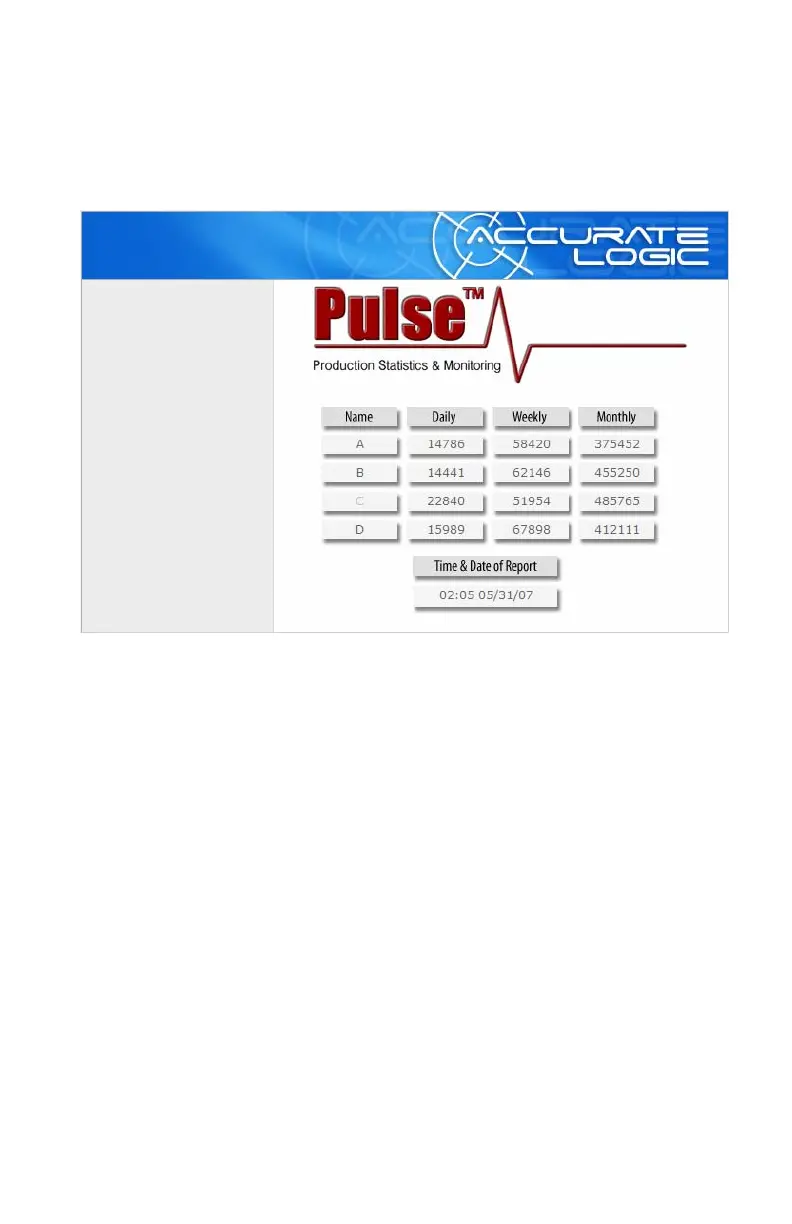20
You can also view sensor details on your company’s network. Just
type the IP Address of the Pulse Unit in your web browser and you
can view Daily, Weekly, and Monthly data for each sensor.
Note: If the sensor name is grayed out, then there has not been any
production for the period of time specified on the Advanced
Sensor Configuration Screen. This time is configured by the
operator during the initial setup.