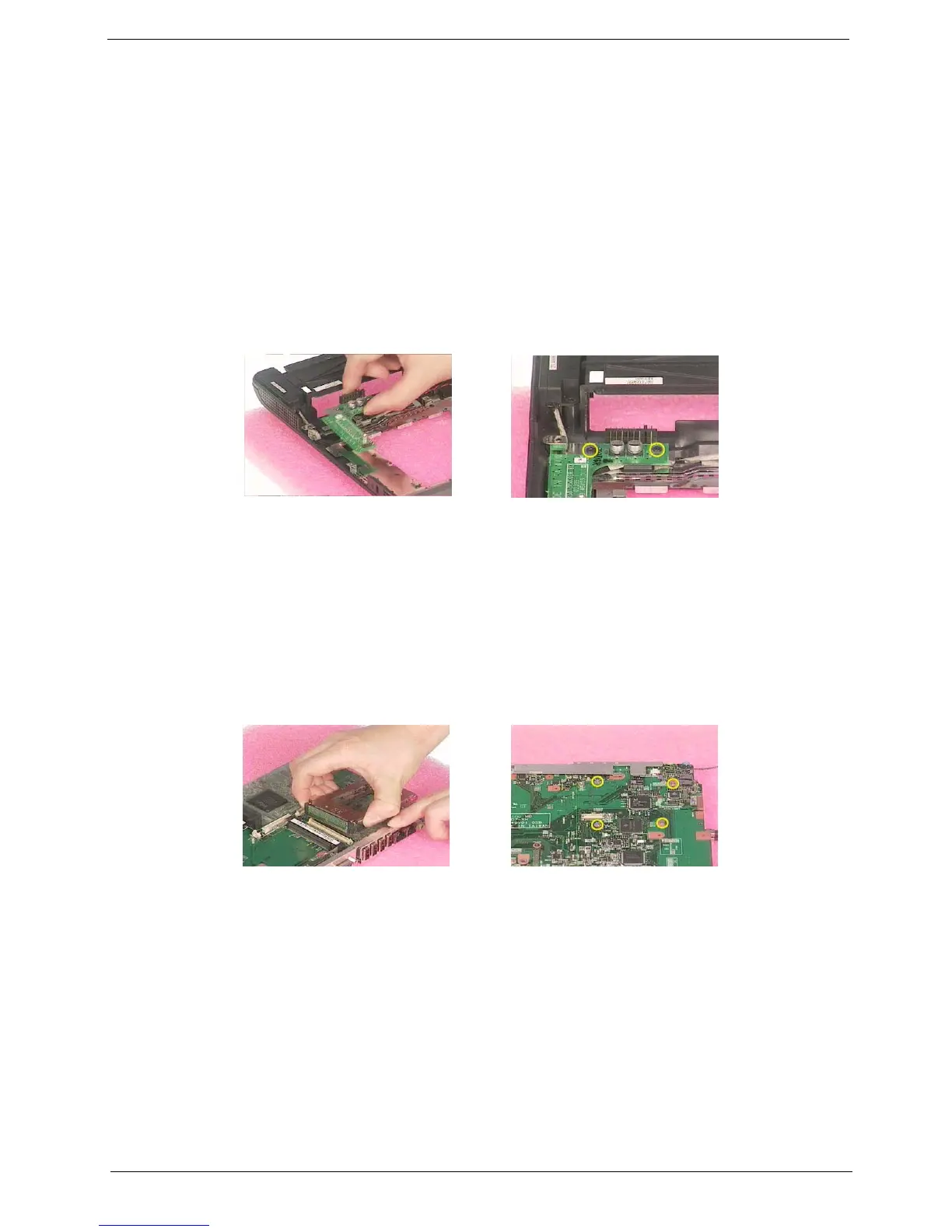Chapter 3 70
Assembling the Main Unit
Installing the Speaker Set
1. Attach the speaker set to the lower case. Secure the speaker set to the lower case with the four screws.
Then stick the tape fastening the speaker set cable.
Installing the DC Board
1. See “Installing the Speaker Set” on page 86.
2. Attach the DC board to the lower case. Then secure the DC board to the lower case with two screws.
Installing the PCMCIA Slot
1. See “Installing the Speaker Set” on page 86.
2. See “Installing the DC Board” on page 86.
3. Attach the PCMCIA slot to the main board, and then fasten the PCMCIA slot to the main board with four
screws.
Installing the Main Board
1. See “Installing the Speaker Set” on page 86.
2. See “Installing the DC Board” on page 86.
3. See “Installing the PCMCIA Slot” on page 86.
4. Put the mainboard to the lower case. Secure the main board with the two screws as the picture shows.
Fasten the main board to the lower case with another two screws.
