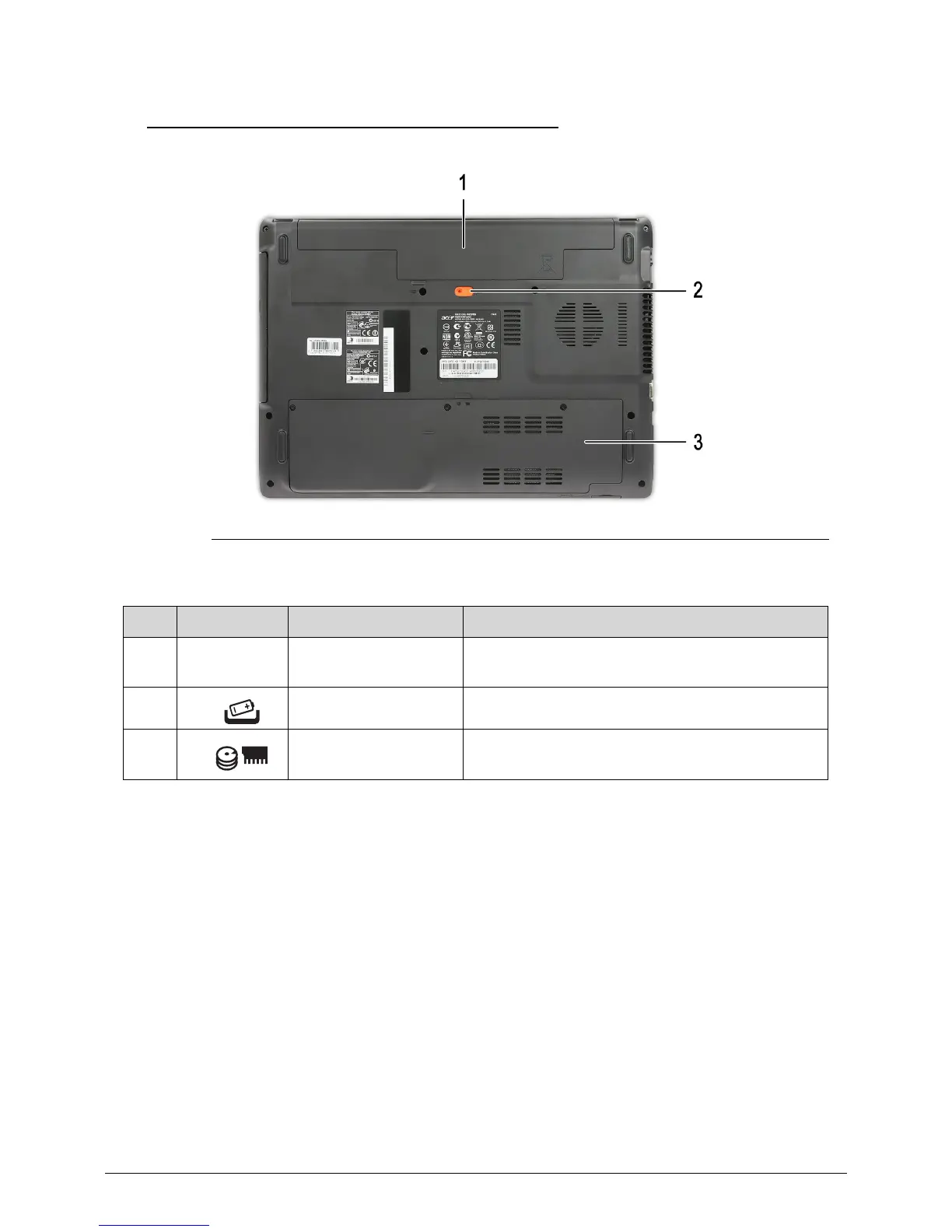1-16 Hardware Specifications and Configurations
Base View 0
Figure 1-5. Base View
Table 1-5. Base View
No. Icon Item Description
1 Battery pack Provides power to the computer when the
power cord is unplugged.
2 Battery release latch Releases the battery for removal.
3 HDD/memory/WLAN
module compartment
Houses the computer's hard disk, memory, and
WLAN (optional) modules.
