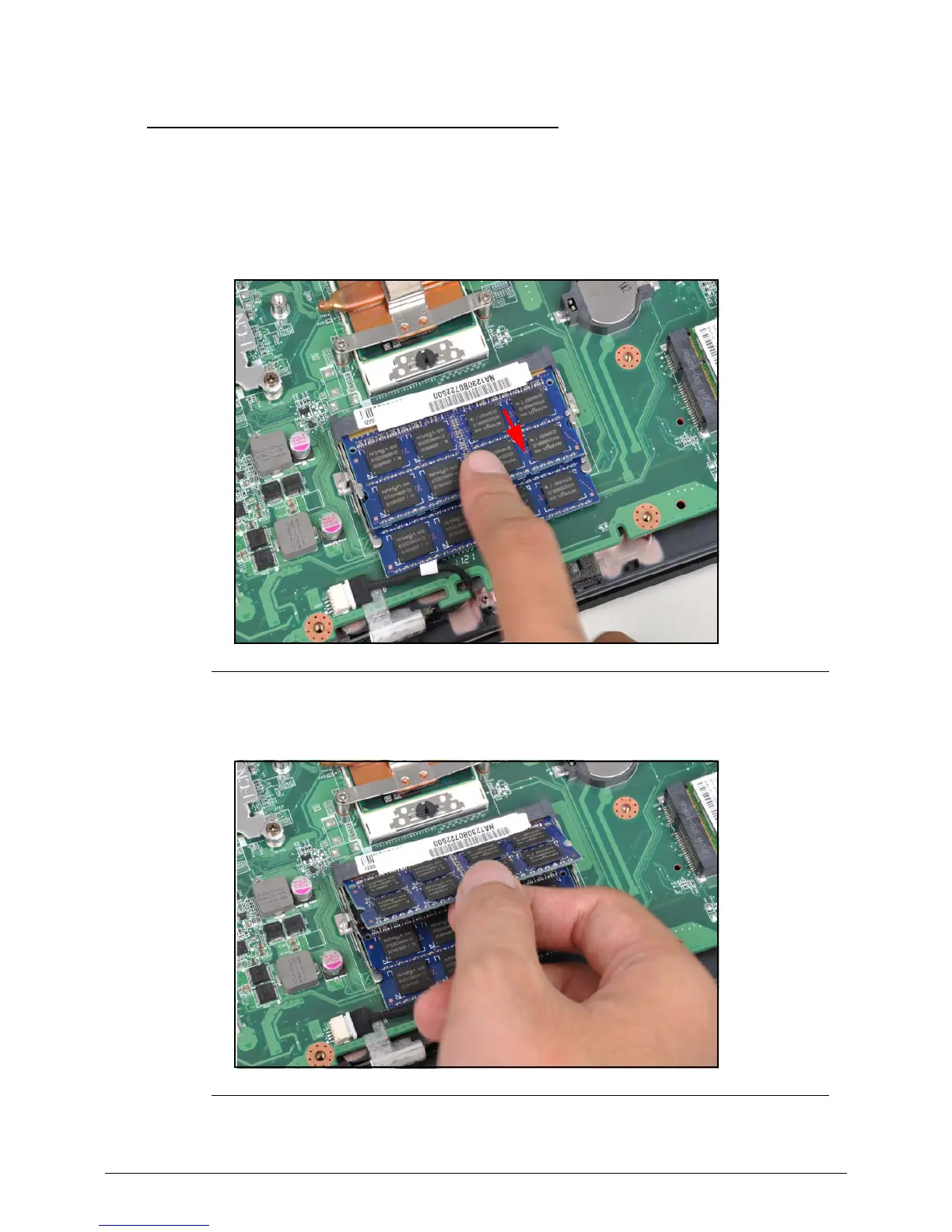Machine Maintenance Procedures 3-35
DIMM (Dual In-line Memory Module) Removal 0
Prerequisite:
Mainboard Removal
1. Push out the release latches on both sides of the DIMM socket to release the DIMM
module (Figure 3-33).
Figure 3-33. DIMM Removal
2. Remove the DIMM module (Figure 3-34).
Figure 3-34. DIMM Removal
3. Repeat steps for the second DIMM module if present (Figure 3-34).
