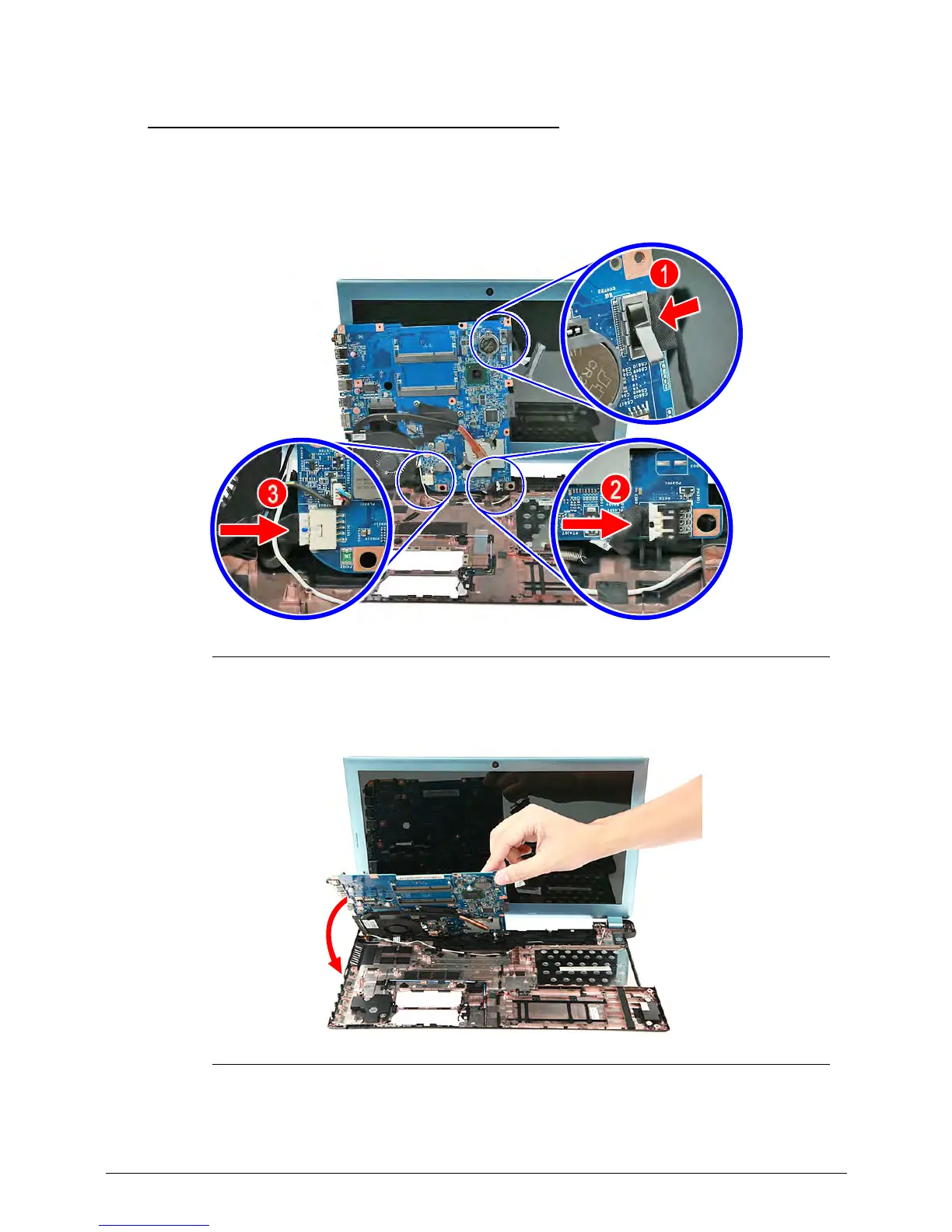Machine Maintenance 3-61
Reinstalling the Mainboard 0
1. Place the mainboard into the lower case, then connect the HDD cable to the mainboard (1).
2. Connect the battery cable to the mainboard (2), then connect the DC-In cable to the
mainboard (3).
Figure 3-86. HDD, Battery and DC-In Cables
3. Gently lower the mainboard into its socket in the lower case assembly.
Figure 3-87. Mainboard
