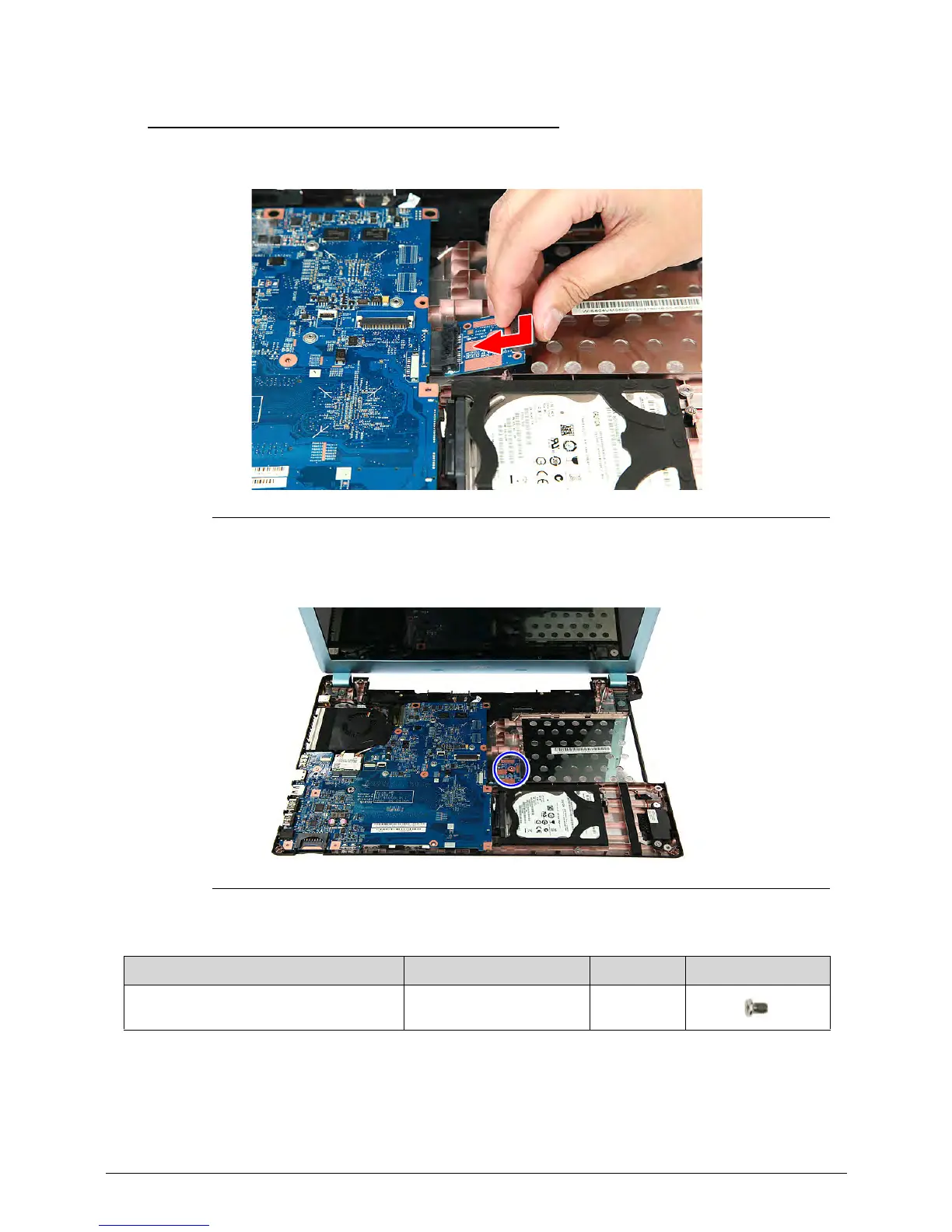Machine Maintenance 3-67
Reinstalling the SATA Board 0
1. Place the SATA board in its socket in the mainboard.
Figure 3-96. SATA Board
2. Secure the SATA board to the mainboard using one screw.
Figure 3-97. SATA Board Screw
Table 3-97. Screw
Step Screw Quantity Screw Type
SATA Board Reassembly M2 × L3 1
