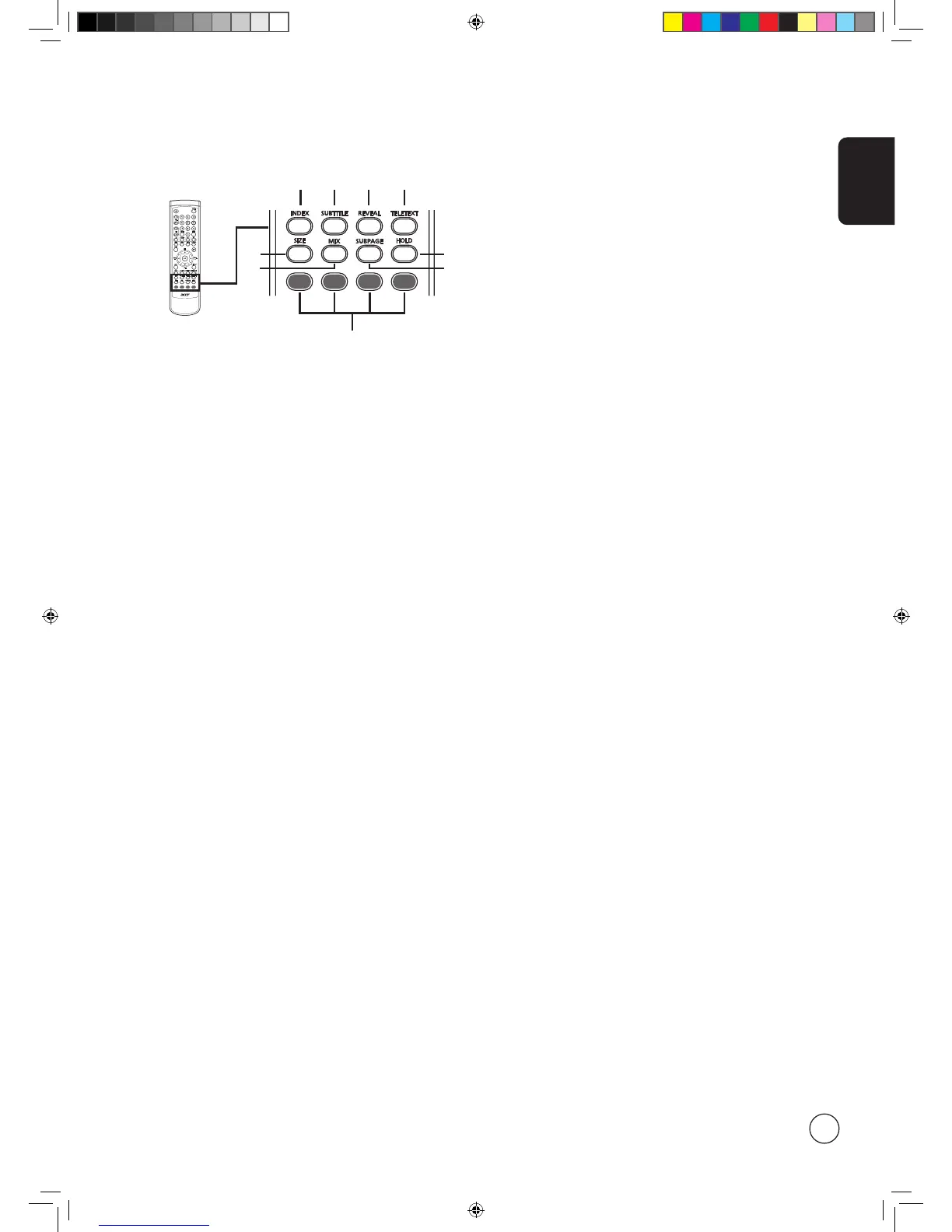1 INDEX
Press to go to the index page
2 SUBTITLE
Press to view subtitles on the screen.
3 REVEAL
Press to reveal hidden telext information
4 TELETEXT
Press to switch from TV/AV to Teletext mode.
5 SIZE
Press once to zoom teletext page to 2X.
Press again to resume.
6 MIX
Press to overlay teletext page on the TV image.
7 HOLD
Press to pause the current teletext page in multi-page
viewing mode.
8 SUBPAGE
Press to access the teletext’s subpages directly.
9 Colour buttons (R/G/Y/B)
Operates corresponding button on the teletext page.
Teletext
1
9
7
2 3 4
5
6 8