Acer Service Manual
1152*720@60Hz 1488*748 44.859 N 59.972 P 66.750
1280*1024@60Hz 1688*1066 63.981 P 60.020 P 108.000
SXGA
1280*1024@75Hz 1688*1066 79.976 P 75.025 P 135.000
SXGA+
1400x1050@60Hz 1864*1089 65.317 N 59.978 N 121.75
UXGA
1600*1200@60Hz 2160*1250 75.000 P 60.000 P 162.000
WXGA
1360*768@60Hz 1792*795 47.712 P 60.015 P 85.5
1440*900(Red)@60Hz 1600*926 55.469 P 59.901 N 88.75
WXGA+
1440*900@75Hz 1936*942 70.635 N 74.984 P 136.75
WSXGA+
1680*1050@60Hz 2240*1089 65.290 N 59.954 N 146.250
IBM MODES
640*350@70Hz 800*449 31.469 P 70.087 N 25.175
EGA
720x400@70Hz 900*449 31.469 N 70.087 P 28.322
MAC MODES
VGA
640*480@66.7Hz
864*525
35.000 P
66.667 P 30.240
SVGA
832*624@75Hz 1152*667 49.725 N 74.550 N 57.283
XGA
1024*768@75Hz 1328*804 60.241 N 74.927 N 80.000
1152*870@75Hz 1456*915 68.681 N 75.062 N 100.00
Other MODES
XGA
1024*768@72Hz
1360*800
57.669 N
72.086
N
78.434
SXGA
1280*1024@70Hz 1696*1072 74.882 P 69.853 P 127.000
2.1.3 VGA signal cable
15 pin D-sub VGA connector of signal cable.
2.1.4 Interface
Analog signal: The input signals are applied to display through D-sub cable.
Length: 1.8 m +/- 50 mm (fixed)
Connector type: D-sub male.
With DDC_2B pin assignments.
Blue connector thumb-operated jack screws
Pin Assignment:
PIN
SIGNAL PIN No. SIGNAL
1 Red video input 9 VGA +5V
2 Green video input 10 Cable detect
3 Blue video input 11 GND
4 GND 12 Serial data line (SDA)
5 Cable detect 13 H. Sync / H+V
6 Red video GND 14 V. Sync
7 Green video GND 15 Data clock line (SCL)
8 Blue video GND
3. FUNCTION CHECK
3.1 OSD Function Test
3.1.1 Test mode: 1680x1050 @ 60 Hz
3.1.2 Test pattern: pattern #1 of crosshatch (GENERAL-1)
3.1.3 Check single key function and hot key function about key “Power”, “Menu”,” ►”, “◄ “,
“Exit/Auto”, it should operate normally
14
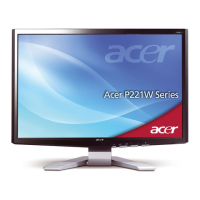
